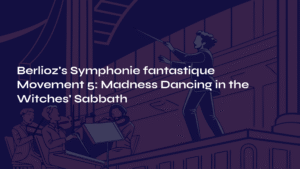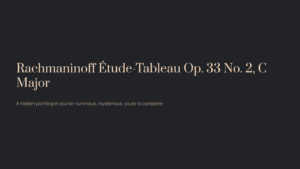Table of Contents
1. The Challenges of Photo Editing
Cleanup pictures addresses a common challenge many face: the daunting skill of photo editing. While digital photography has simplified the process of capturing memories, editing these digital snapshots introduces a whole new set of complications. Whether you’re trying to remove an unwanted object, adjust the lighting, or simply crop a photo for better framing, the editing process can quickly become overwhelming. Cleanup pictures aims to alleviate these challenges, making photo editing more accessible for everyone.
Professional editing software like Adobe Photoshop provides a wide array of tools but comes with a steep learning curve. Free or cheaper alternatives may not offer the functionalities needed for more advanced editing. This often leaves casual photographers or social media enthusiasts in a quandary: should they invest time and money into learning a complex tool, or settle for less-than-perfect images?
That’s where user-friendly solutions like Cleanup pictures come into play, simplifying the editing process and making it accessible for everyone, regardless of their level of expertise.
In this blog post, we will explore Cleanup pictures, a tool designed to make photo editing not only effective but also straightforward and user-friendly.
Cleanup pictures is a unique web-based tool designed to streamline the often complicated process of photo editing. Unlike comprehensive software suites that overwhelm users with an array of features, Cleanup pictures focuses solely on removing unwanted elements from your photos, making it a specialized tool that’s exceptionally easy to use.
Whether it’s a photo bomber in the background, an unsightly piece of trash, or even a stray hair across your face, Cleanup pictures allows you to effortlessly eliminate these nuisances with just a few clicks. The interface is intuitive, designed for simplicity and user-friendliness. No tutorials, no guidebooks; you can get started right away.
The beauty of Cleanup pictures lies in its narrow focus and ease of use. It democratizes photo editing, making a typically complex task accessible to everyday users. In this blog post, we will delve deeper into the features, functionalities, and user experience of Cleanup pictures to help you determine whether it’s the right tool for your photo editing needs.
2. Key features of Cleanup pictures
One of the standout features of Cleanup pictures is its ability to effortlessly remove unwanted elements from your photos. While many editing tools require a sophisticated understanding of layers, masking, and color adjustment, Cleanup pictures simplifies this process down to just a few clicks.
How It Works: Revised
Upon uploading your photo to the Cleanup pictures interface, you’ll notice a lime-green, circular brush icon. This is the selection tool that enables you to mark the elements you wish to remove from your photo. Whether it’s an intrusive individual in the background or an unwanted piece of litter, you can use this green brush to circle these elements precisely.
Below the brush icon, you’ll find a slider bar that allows you to adjust the size of the brush. This feature is particularly useful for making more accurate selections. Depending on the object’s size and the intricacy required, you can slide the bar to increase or decrease the brush size to match your needs.
Once you’ve highlighted the unwanted elements using the adjustable lime-green brush, the software goes to work. It intelligently fills in the marked area with surrounding pixels, seamlessly blending it in so that it appears as if the offending item was never in the picture to begin with.
This intuitive and user-friendly design makes the process of removing unwanted elements from your photos both efficient and effective, negating the need for intricate technical skills or professional-level software.
User-Friendly Interface
One of the major advantages of Cleanup.pictures is its exceptionally user-friendly interface. Designed with ease of use in mind, the platform eliminates the steep learning curve often associated with photo editing software. The clean and straightforward layout ensures that users can get started right away, without the need for intricate tutorials or hours of trial and error.
Simple Navigation
The site’s navigation is intuitive, featuring clearly labeled icons and options. You won’t find yourself lost in multiple dropdown menus or confusing settings. Most of the key functionalities, like the lime-green selection brush and the size adjustment slider, are prominently displayed and easy to locate.
Easy to Follow Steps
Cleanup.pictures also guides the user through each step of the editing process, from uploading the photo to selecting the unwanted elements and finalizing the changes. This step-by-step approach is particularly helpful for users who may not have extensive experience with photo editing, making the process feel less intimidating.
No Installation Required
Another convenience is that Cleanup.pictures is web-based, meaning there’s no software to download or install. Whether you’re on a desktop, laptop, or even a mobile device, you can access the site and begin editing your photos immediately, wherever you are.
Streamlined Workflow
All these features contribute to a streamlined workflow that lets you focus solely on enhancing your photos, rather than struggling with complicated software or confusing interface elements. The platform’s simplicity allows you to achieve professional-level results without needing professional-level skills.
3. How to Use Cleanup pictures
Utilizing Cleanup.pictures for your photo editing needs is an easy process that doesn’t require much technical know-how. The platform is designed to be intuitive, offering a straightforward user experience. Here’s how you can get started:
3.1. Visit https://cleanup.pictures
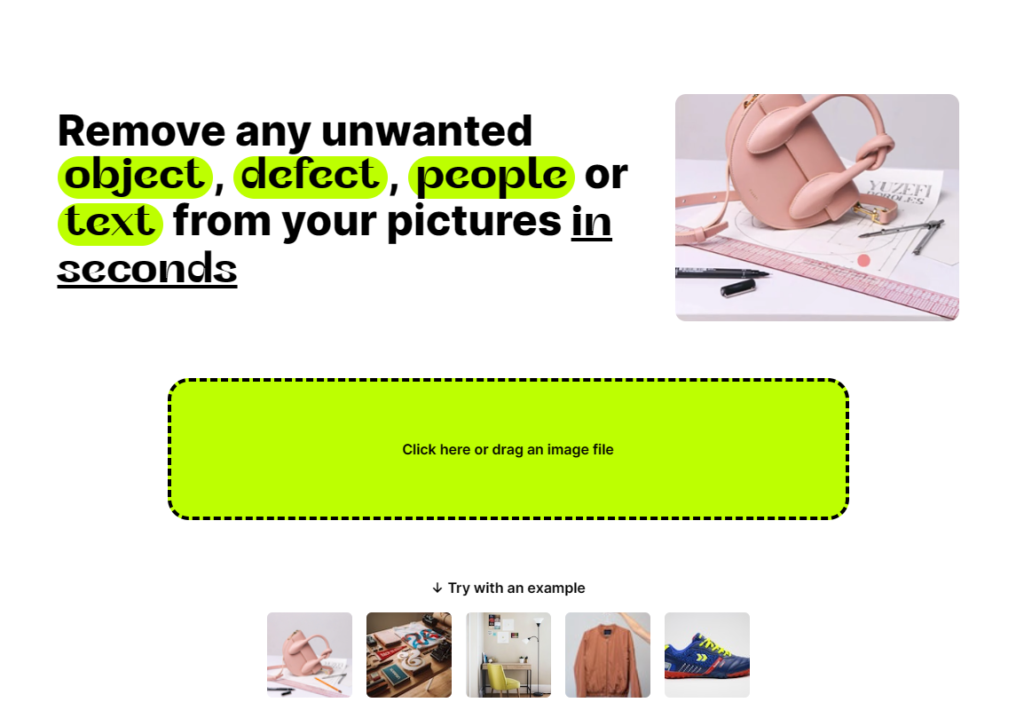
Navigate to the Cleanup.pictures website on your browser to access the platform’s homepage. The free version does not require you to create an account or log in, so you can join the editing process immediately.
3.2. Drag Your Photo for Editing
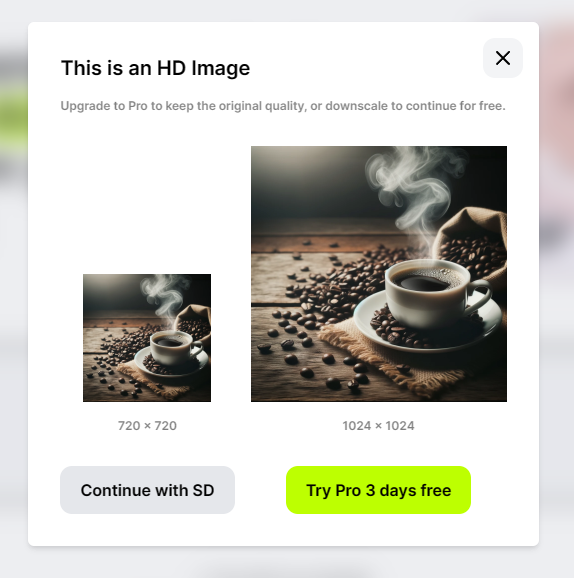
Locate the photo you wish to edit on your computer and simply drag it into the designated area on the Cleanup.pictures interface. The platform will automatically upload and prepare your photo for editing.
3.3. Adjust Brush Size and Select Area
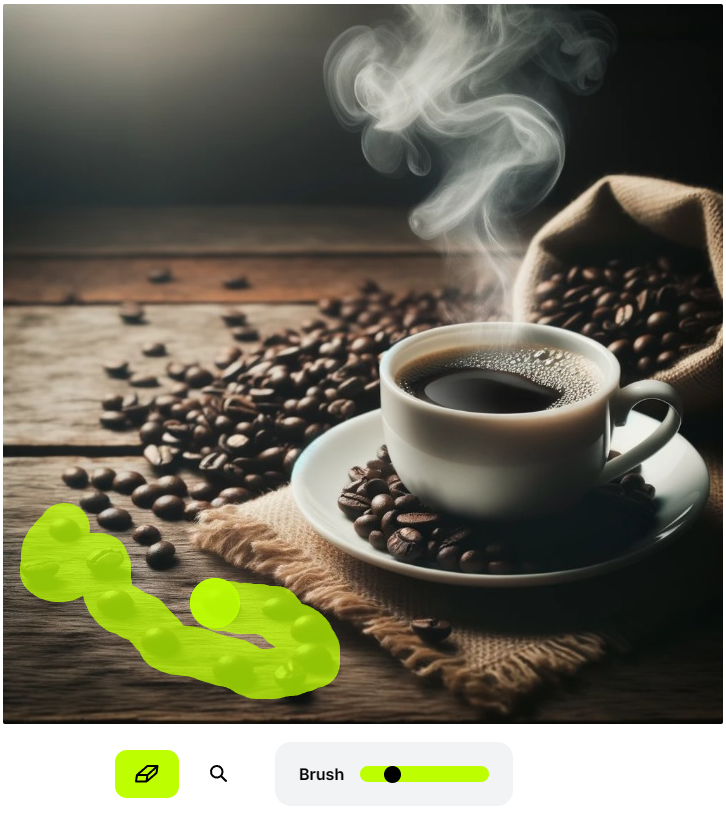
Once your photo is uploaded, you’ll find a brush tool available. This tool comes in a lime-green, circular shape and has a size adjustment bar located at the bottom of the interface. Adjust the brush size according to your needs and click on the areas you wish to edit.
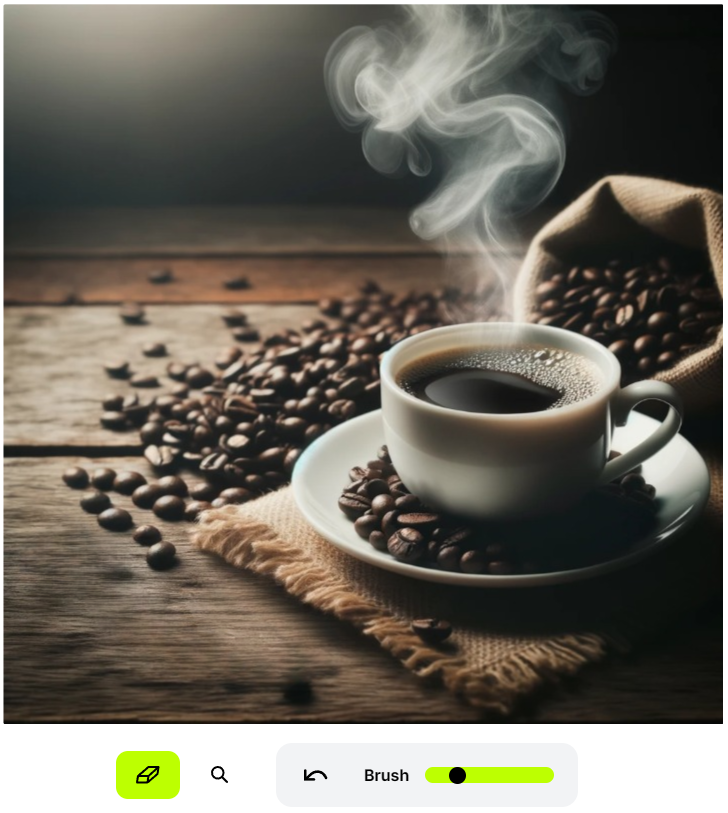
3.4. Download the Edited Photo
After you’ve made all the necessary edits and are satisfied with how the photo looks, you can proceed to download the edited image. Simply click on the ‘Download’ button, and the edited photo will be saved to your device.
And that’s it! You’ve successfully edited a photo using Cleanup.pictures, an experience that demonstrates the platform’s user-friendliness and capabilities.
4. Advantages of Using Cleanup pictures
Cleanup.pictures offers a unique set of benefits that make it stand out in the crowded field of photo-editing platforms. Here are some of the primary advantages:
Excellent Quality on Free Version with a Caveat
Cleanup.pictures delivers outstanding quality even on its free version, making it accessible to users who aren’t ready to commit financially. However, it’s worth noting that while the free version provides excellent quality, the resolution might be slightly reduced compared to the original. For mobile displays, the difference in resolution is almost indistinguishable, making it a practical choice for many users.
No Need for High-End PC
The service is web-based, so you don’t need a high-end PC to use it. This is especially beneficial for those who may be using older hardware but still want to achieve high-quality photo edits.
User-Friendly for Beginners
The platform is exceptionally user-friendly, making it easy for even complete beginners to navigate and perform complex photo edits without a steep learning curve.
High Versatility and Application
Cleanup.pictures offers a high level of versatility. Whether you’re enhancing personal photos for social media or using it for professional applications like content creation and digital marketing, the platform caters to a wide range of needs.
5. Drawbacks
While Cleanup.pictures offers an array of impressive features, it’s important to also consider its limitations. Here’s a key drawback to be aware of:
Imperfect AI Algorithm
The AI technology behind Cleanup.pictures is still evolving, and while it generally provides satisfactory results, there are instances where it may generate undesired outcomes. Whether it’s not perfectly blending the pixels or inaccurately removing an object, these limitations are something users should be aware of. However, it’s worth noting that as technology advances, the performance of the platform, of the tool’s AI algorithm is likely to improve, making this a potential short-term issue rather than a long-term drawback.
Understanding both the advantages and disadvantages of using Cleanup.pictures can help users make an informed decision, ensuring that their photo editing needs are met in the most effective manner.
6. Conclusion
Overall Assessment of Cleanup.pictures
Cleanup.pictures has successfully positioned itself as a robust and user-friendly photo editing tool, offering a slew of advantages that cater to both beginners and experienced users. Despite its imperfections, mainly related to its evolving AI technology, the platform consistently delivers quality results that meet a wide array of photo editing needs.
Recommendation
Given the tool’s impressive feature set, high level of versatility, and the value it offers even in its free version, Cleanup.pictures comes highly recommended. It’s an excellent choice for those looking to get quick, high-quality photo edits without the hassle of complicated software or high system requirements. And with the promise of ongoing updates and improvements, it’s a tool that’s poised to get even better over time.
Cleanup.pictures stands as a shining example of how technology can make what was once a laborious task both accessible and enjoyable. If you’re on the fence about trying it, take the plunge; it’s highly likely you won’t be disappointed.