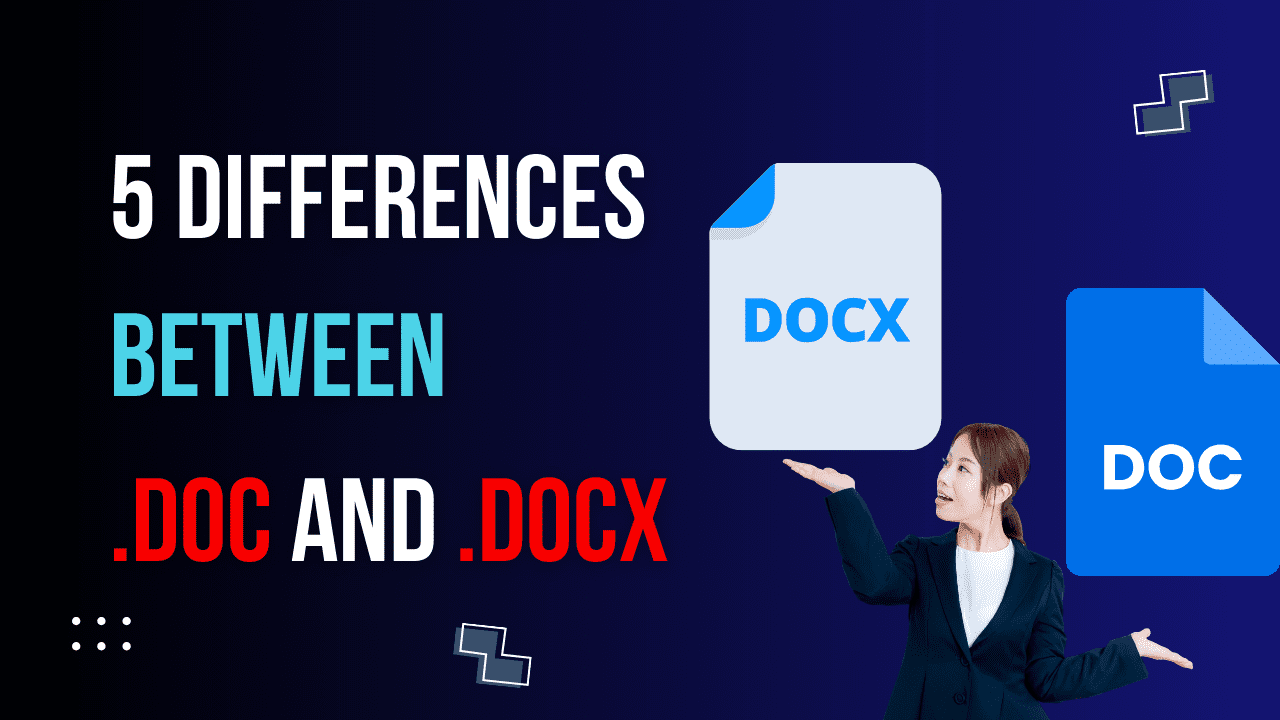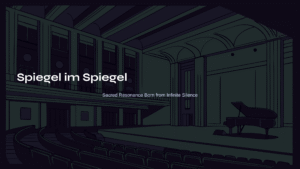Table of Contents
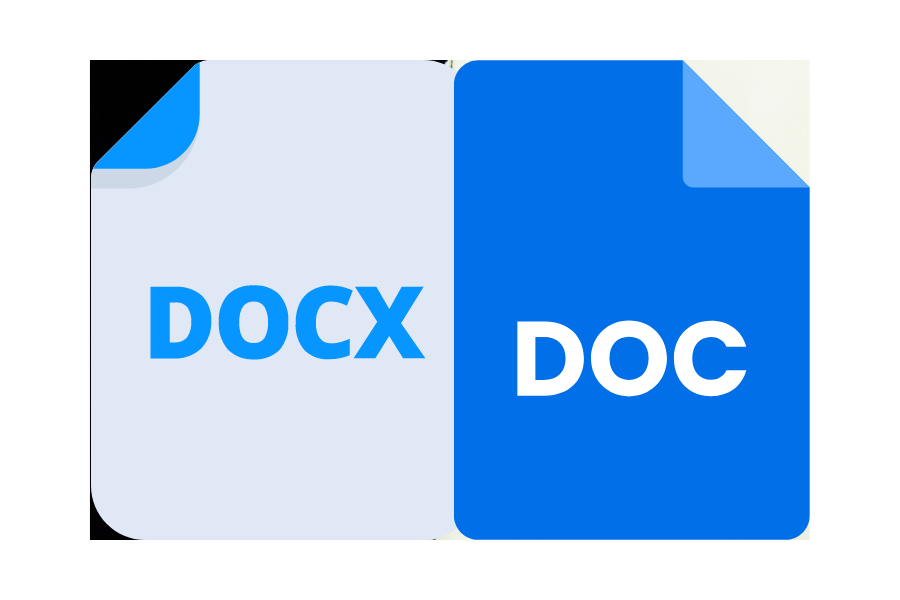
Introduction:
In the digital age, where word processing is an essential part of both personal and professional life, understanding file formats is more important than ever. Two formats that often come up in discussions about Microsoft Word, one of the most widely used word processing tools, are DOC and DOCX. These formats, at first glance, might seem interchangeable, but they hold significant differences that reflect the evolution of technology and user needs over time.
The story of DOC and DOCX is not just about file extensions; it’s about the journey of document creation, sharing, and management in an increasingly connected world. In this post, we’ll dive deep into what these file formats are, how they came to be, and most importantly, the key differences between them. Whether you’re a student, a professional, or just someone who uses Word occasionally, understanding these differences can help you make better decisions about how you create, share, and store your documents.
Historical Context
- Technological Advances: The shift from .doc to .docx coincided with broader changes in computing. As the internet became more integral to daily life, there was a growing need for more efficient, web-friendly document formats. This shift was part of Microsoft’s response to these evolving technological trends.
- Standardization Efforts: The introduction of .docx as part of the Office Open XML standard was also a move towards greater standardization in document formats. This was aimed at ensuring long-term accessibility and interoperability of documents across different platforms and software.
Impact on Users
- Transition Challenges: For many users, the transition from .doc to .docx was not just about adapting to a new file format. It also involved learning new interface elements and features introduced in Microsoft Word 2007 and subsequent versions.
- Training and Support: This transition necessitated additional training for both individual and enterprise users. Many organizations had to update their training materials and provide support to employees to adapt to the new format.
.doc File Format
- Introduction: The .doc format was the default file format for Microsoft Word documents prior to Word 2007. It has been widely used since the 1990s.
- Compatibility: It is compatible with a wide range of word processing programs, not just Microsoft Word. This includes older and current versions of Word, and also alternative word processors like LibreOffice or Google Docs.
- Technical Aspect: .doc is a binary file format. This means that it encodes its data in binary code, which is more compact but less accessible for direct editing or understanding by humans.
- Usage: Ideal for basic word processing needs and is widely used for compatibility with users who may not have the latest software.
.docx File Format
- Introduction: The .docx format was introduced with Microsoft Word 2007 as part of the Office Open XML standard. It is the default format for documents created in newer versions of Word.
- Compatibility: While .docx files are best suited for Microsoft Word 2007 and later versions, they can still be opened by earlier versions of Word (with a compatibility pack) and other word processors, though some formatting may be lost.
- Technical Aspect: Unlike .doc, .docx uses XML (Extensible Markup Language) and ZIP compression for smaller file sizes. This makes it more efficient and easier to manage, especially for large documents. It is also more accessible for direct editing and understanding, as XML is a markup language designed for readability and simplicity.
- Usage: Recommended for most users due to its more efficient format and better support for advanced features like improved graphics handling, better document recovery, and integration with modern web technologies.
Key Differences
- File Format: .docx uses XML and is part of the Open XML standard, whereas .doc is a proprietary binary format.
- File Size: .docx files are generally smaller and more efficient due to XML and ZIP compression.
- Compatibility: .doc is more universally compatible, especially with older software. .docx requires newer versions of Word or a compatibility pack for older versions.
- Advanced Features: .docx supports more advanced formatting and features compared to the .doc format.
- Security and Recovery: .docx format offers improved security features, including better corruption recovery. This is due to its XML structure, which is more robust and less prone to corruption compared to the binary structure of .doc files.
In summary, while .doc is more about universal compatibility, especially with older systems, .docx offers a more efficient, modern format with better support for advanced features.
Discover More
As we wrap up our journey through the hidden layers of the internet, it’s clear that the digital world is vast and full of mysteries. But the exploration doesn’t have to stop here! If you’re intrigued by the complexities of the internet, you might also enjoy delving into these related topics
10 Differences between MS OFFICE and GOOGLE OFFICE – ReViewMaster DEN (rvmden.com)