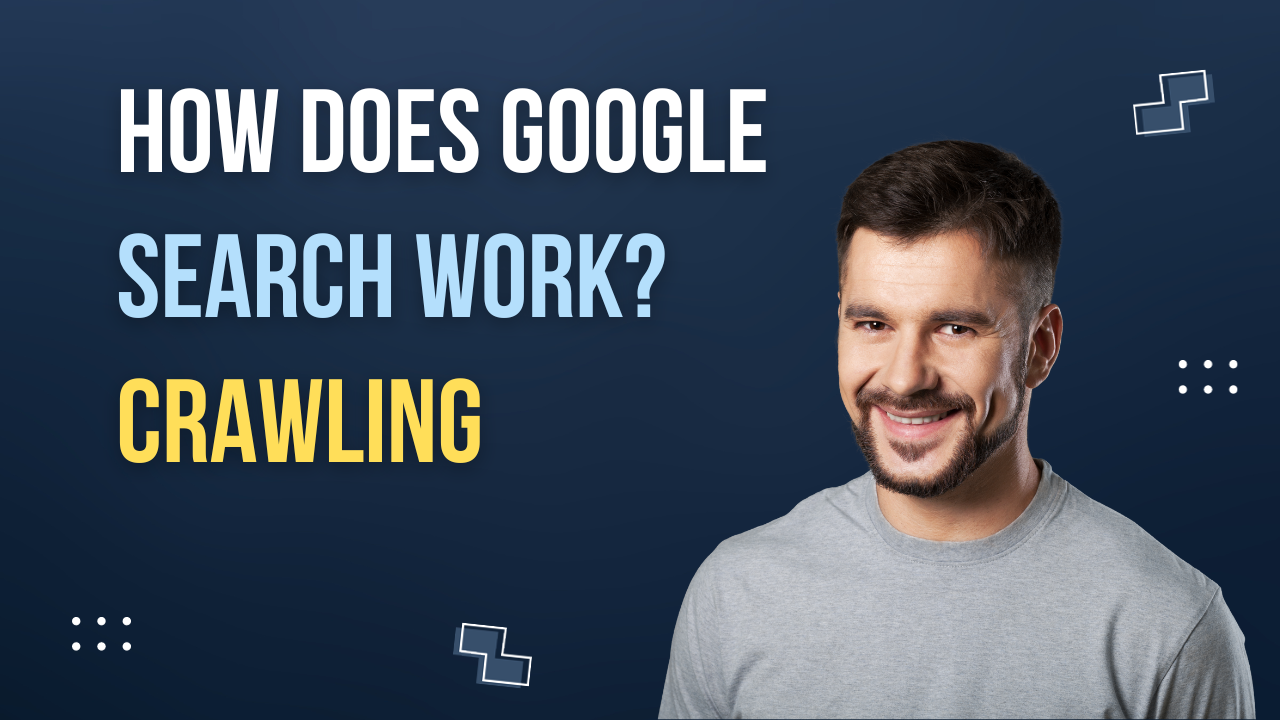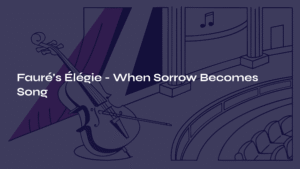Table of Contents
Crawling – Librarian looking for books
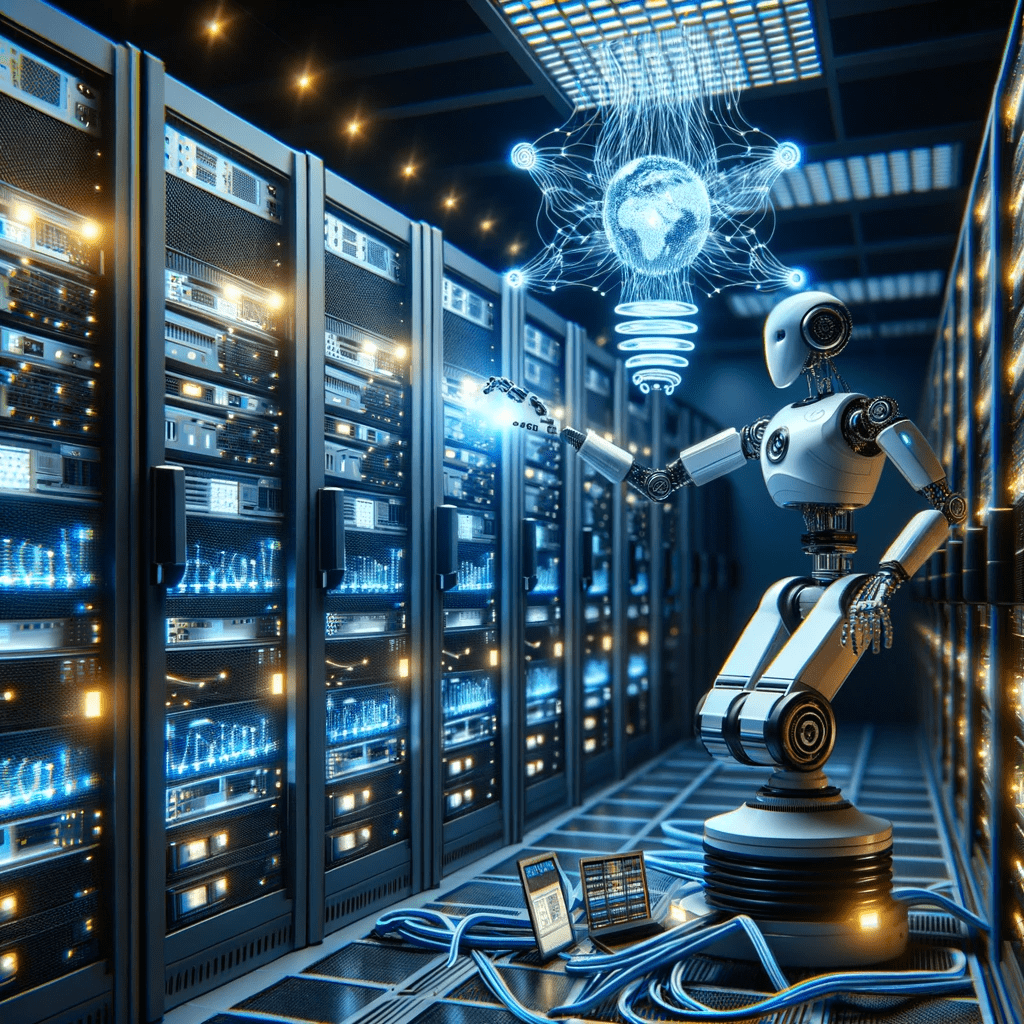
1.1. Checking What Books Are Available – An In-depth Look
let’s explore how Google Search works, a topic that many find intriguing yet complicated. Imagine the internet as a vast, sprawling library filled with a nearly infinite number of books, articles, and other forms of information. In this giant library, Google Search acts as the most efficient librarian you could ever hope for. But how does it manage to find exactly what you’re looking for among all these resources? Let’s delve into the key mechanisms: crawling, indexing, and PageRank. In this post, we will learn about crawling.
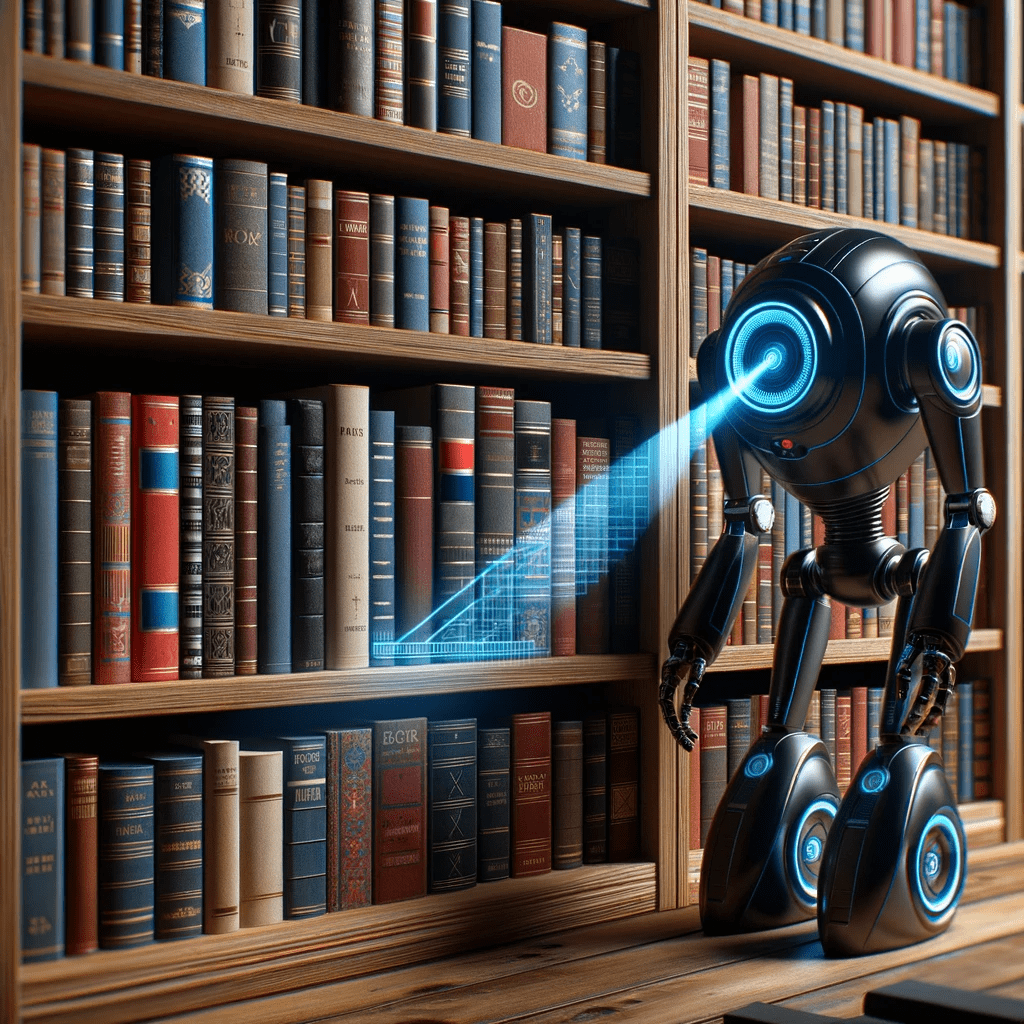
How Does Googlebot Do This?
- Initial Scouting: The Googlebot starts by visiting a list of web addresses or URLs. Think of this as the librarian initially scanning the aisles to see which books are on display.
- Content Scanning: Once it arrives at a webpage (or picks a book off the shelf, if you will), it scans the content to understand what’s in it. This doesn’t just include the text; it also scans other forms of content like images, videos, and even code elements to get a holistic understanding of the webpage. It’s like our librarian reading through the summary, leafing through pages, and checking the illustrations to understand the book’s contents.
- Metadata Analysis: The crawler also checks the metadata (such as HTML tags, headers, etc.) to further comprehend the webpage’s structure and content. In our library analogy, this would be like checking the book’s index or table of contents.
- Link Exploration: Googlebot also identifies the hyperlinks on the webpage and adds them to its list of URLs to crawl next. This is akin to the librarian noticing references to other books within the one he/she is currently reading, and then making a note to check those out next.
By repeating these steps for each new website it visits, Googlebot gradually creates a massive index, comparable to a meticulous catalog in our hypothetical library. This catalog is continually updated and serves as the foundation for Google’s search capabilities.
Through this process, Googlebot efficiently organizes an ever-growing library of web pages, just like a diligent librarian who is keen to make sure that library visitors can find exactly what they’re looking for.
1.2. Examining the Content of the Books – A Closer Look
After identifying which “books” or web pages exist, Googlebot goes a step further by examining their contents. This process is much more than just skimming through the surface; it’s an in-depth analysis aimed at understanding what each webpage is truly about.
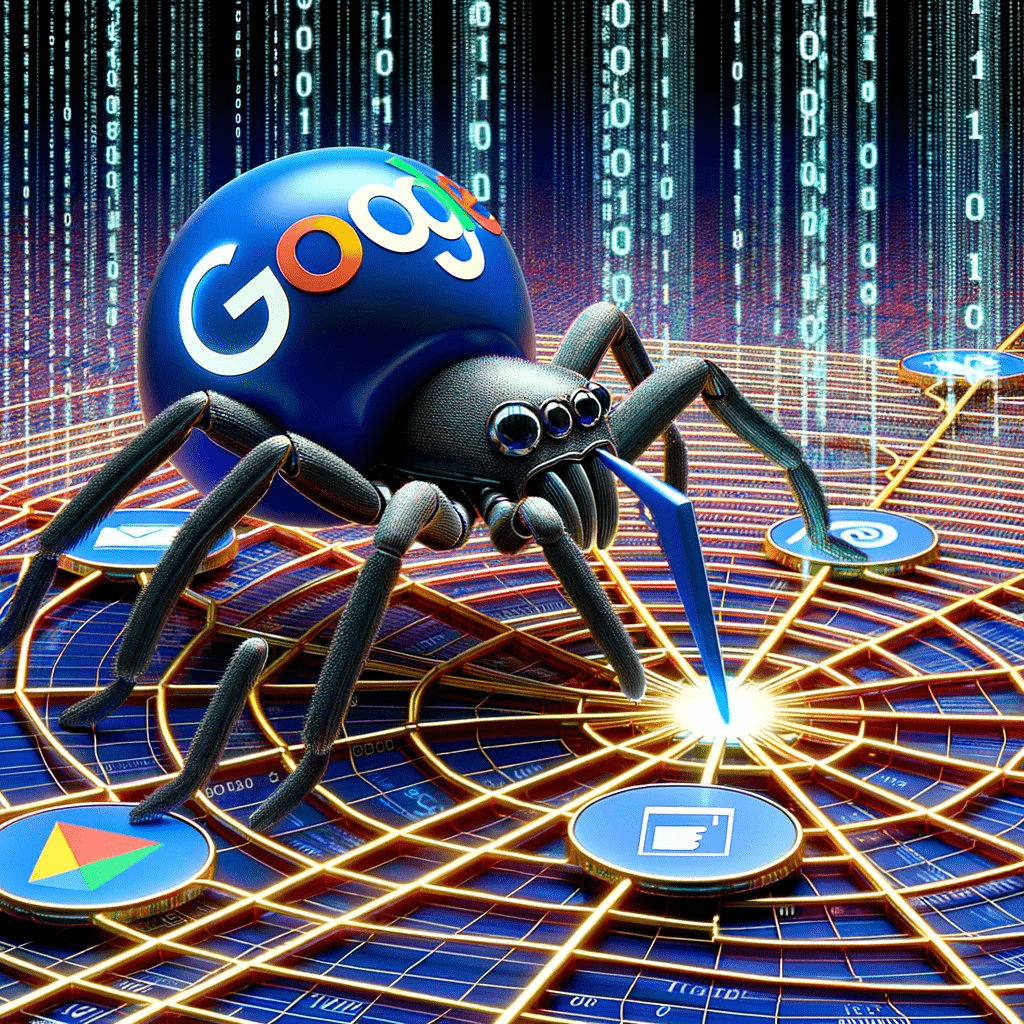
What Does Googlebot Look At?
- Textual Content: Googlebot reads the text on the webpage. This is the most straightforward part of the content analysis. It’s similar to how a librarian reads through the main body of a book to understand its theme, arguments, and key points.
- Media Elements: Beyond text, the crawler also inspects other forms of content, like images and videos. These elements contribute to the overall context and could contain additional information or clarification. In our library analogy, this would be equivalent to examining illustrations, graphs, or even a DVD that comes with a book.
- Code Snippets: Googlebot also looks at the website’s code, specifically HTML and JavaScript elements, to understand structural elements like headers, bullet points, and tables. It’s akin to a librarian looking at a book’s footnotes or appendices for supplementary information.
- Semantic Markups: Modern web pages often use semantic markups to define what certain pieces of content mean. For example, they can specify what is a header, a footer, a navigation menu, etc. This helps Googlebot understand the structure of the webpage, similar to how a librarian would use a table of contents to understand the structure of a book.
- User Engagement Factors: Although this is not directly part of the content, the way users interact with a webpage (click-through rate, time spent on the page, etc.) also gives Googlebot clues about the relevance and quality of the content.
How Does It Help in Search?
Understanding the content is crucial for Googlebot as it aids in indexing. When you search for something, Google scans through its index to find pages that contain the keywords you entered. However, it doesn’t stop there. Google also evaluates how well those keywords align with the rest of the content on each page.
For example, if you search for “how to bake a cake,” Google won’t just show you pages that contain those exact words. It will also consider other related terms like “oven temperature,” “ingredients,” or “baking time” that are mentioned in the text, thereby providing a more comprehensive and relevant set of results.
In summary, examining the content of the “books” in this vast online library is not just about cataloging them for retrieval; it’s about understanding their full scope, theme, and quality to ensure the most relevant and helpful search results.
1.3. Organizing the Books Efficiently – A Detailed Look at Indexing
After examining the contents of the “books” or web pages, the next crucial step is to organize this information in a way that makes it easily accessible when needed. Just like a librarian categorizes and catalogs books for quick retrieval, Google performs a process called ‘indexing.’
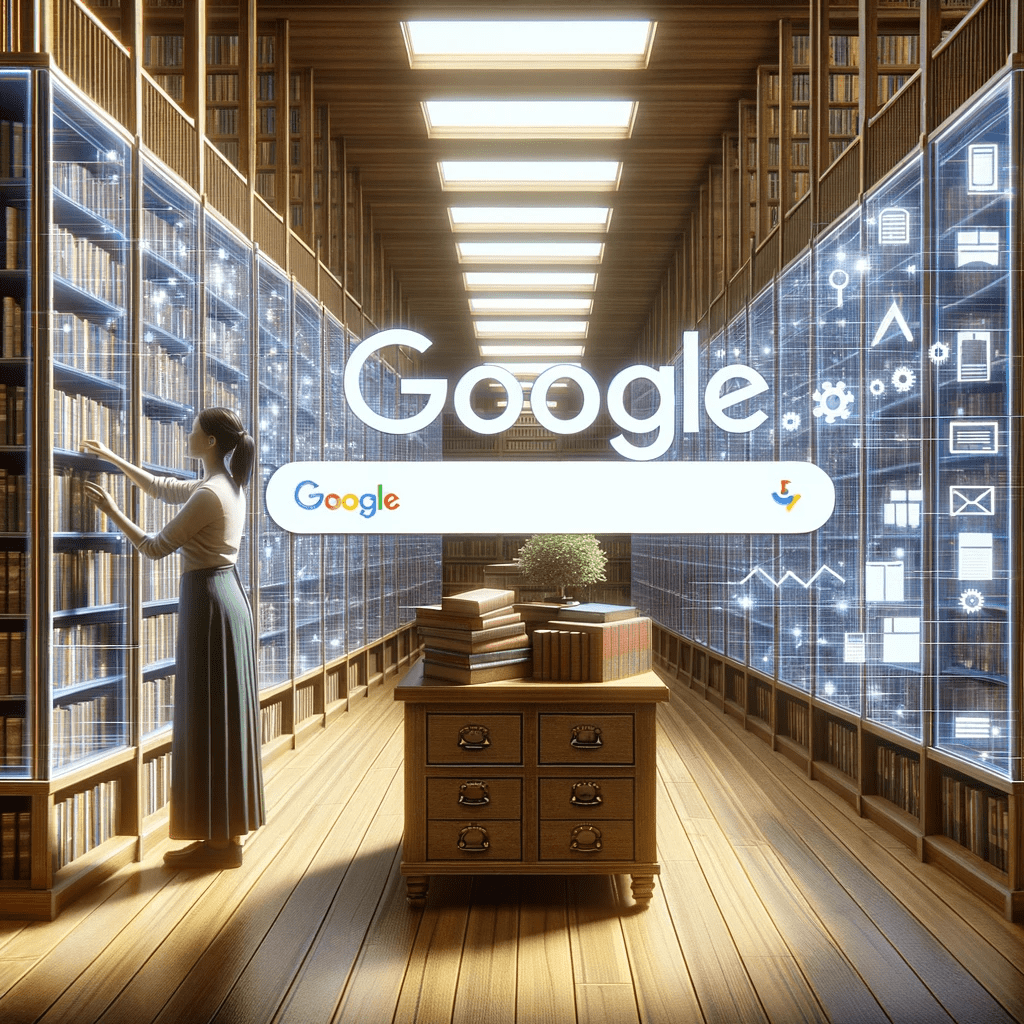
What Does Indexing Involve?
- Keyword Tagging: Google identifies important keywords from each web page and tags them. Think of this as labeling book spines with subject markers so they can be easily spotted on a library shelf.
- Contextual Understanding: Google doesn’t just store keywords; it also understands the context in which those keywords appear. It’s like a librarian not just knowing that a book is about history but understanding that it focuses on World War II, specifically the European Theater.
- Content Hierarchy: Within the index, Google establishes a form of hierarchy or organization. Critical topics and frequently occurring keywords might receive a higher placement within the index, similar to how essential or popular books might be displayed more prominently in a library.
- Metadata Storage: Along with the content, Google also stores metadata like the date a page was last updated, its associated images or videos, and the webpage’s structure (HTML tags, headers, etc.). This is akin to a librarian noting the edition and the publishing year of a book.
- Interlinking: Google also pays attention to how pages are linked to each other. This helps in understanding the relational value and authority of web pages, just like how a cited book in multiple research papers might be considered more authoritative.
How Does This Aid in Search?
Once all this information is indexed, it acts as the backbone for Google’s search function. When you enter a query, Google swiftly sifts through its enormous index to fetch the most relevant, recent, and authoritative information.
For instance, if you search for ‘best smartphones 2023,’ Google’s indexed database knows not just to look for those exact keywords but also to consider the context. It will prioritize pages that offer updated, comprehensive guides or reviews over pages that merely mention the term.
Moreover, Google’s algorithms will also consider the ‘authority’ of the web pages. Just like how a librarian might recommend a Pulitzer-winning book for an in-depth understanding of a subject, Google’s algorithms recommend web pages that are deemed authoritative and credible based on various metrics, such as backlinks from other reputable websites.
In summary, the indexing process is where Google’s ‘librarian’ meticulously organizes the gathered information, ensuring that when you come asking for something specific, it can instantly guide you to the best and most relevant ‘book’ in its immense ‘library.’
3-line summary of crawling: How does Google Search work?
- 1.Google crawlers are like librarians in a library. Search the bookshelf to see what books are there
- 2.Just as a librarian opens a book and breaks it down line by line, Google crawlers ‘read’ web pages to collect information.
- 3. Now we need to organize this information so that it can be easily found when searching. Just as a librarian organizes books into categories, Google also ‘indexes’ information.