Table of Contents
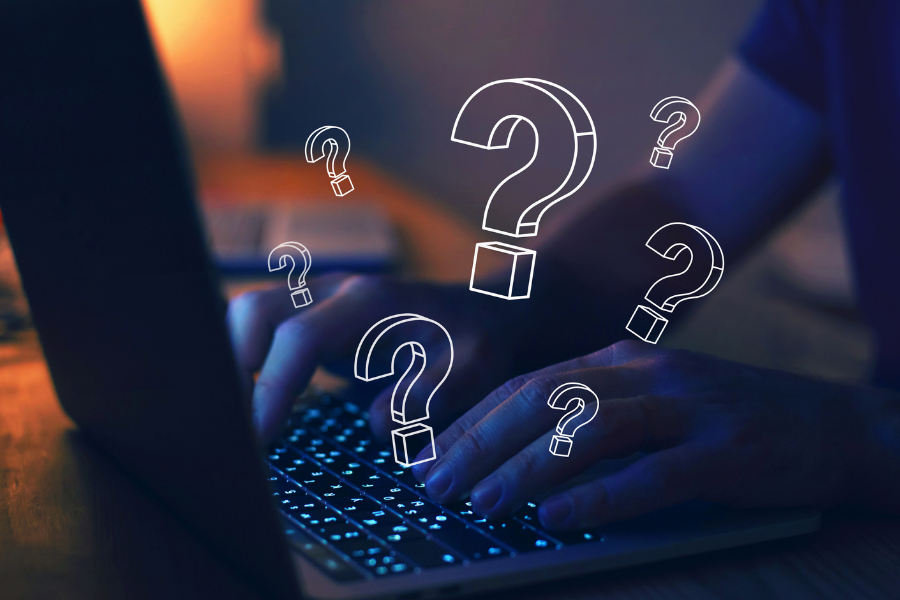
To find out what CPU you have in your computer, you can follow these steps depending on your operating system:
For Windows:
- Task Manager:
- Press
Ctrl + Shift + Escto open Task Manager. - Click on the
Performancetab. - Here, you’ll see the name of your CPU at the top right.
- Press
- System Information:
- Press
Windows Key + Rto open the Run dialog. - Type
msinfo32and press Enter. - In the System Information window, look for the “Processor” line in the right pane.
- Press
For macOS:
- About This Mac:
- Click on the Apple logo in the top left corner of your screen.
- Select
About This Mac. - A window will open showing information including the type of processor.
For Linux:
- Terminal Command:
- Open the Terminal.
- Type
lscpuand press Enter. - This command will display detailed information about your CPU.
These methods should give you the information you need about your computer’s CPU.
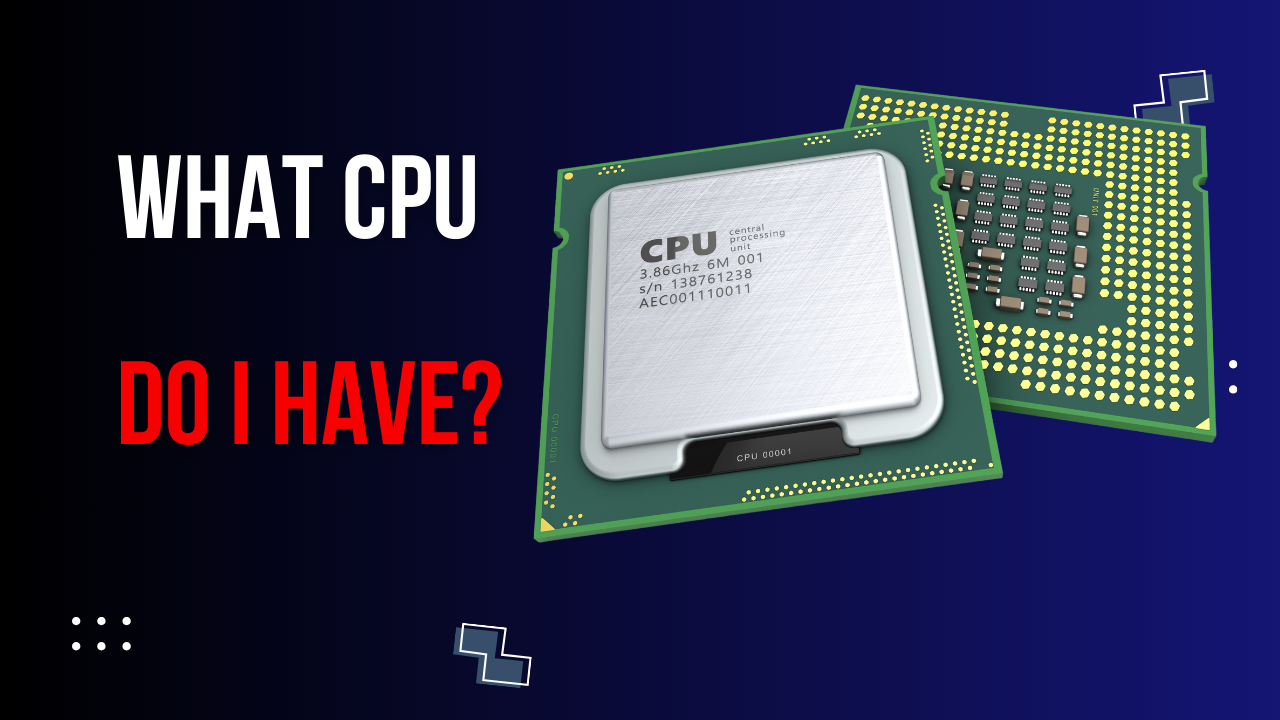


![Read more about the article Air Cooled CPU vs Water Cooled CPU: Choose the right cooling system for PCs out of 2 [Part.1]](https://rvmden.com/wp-content/uploads/2024/01/Air-Cooled-CPU-vs-300x169.png)