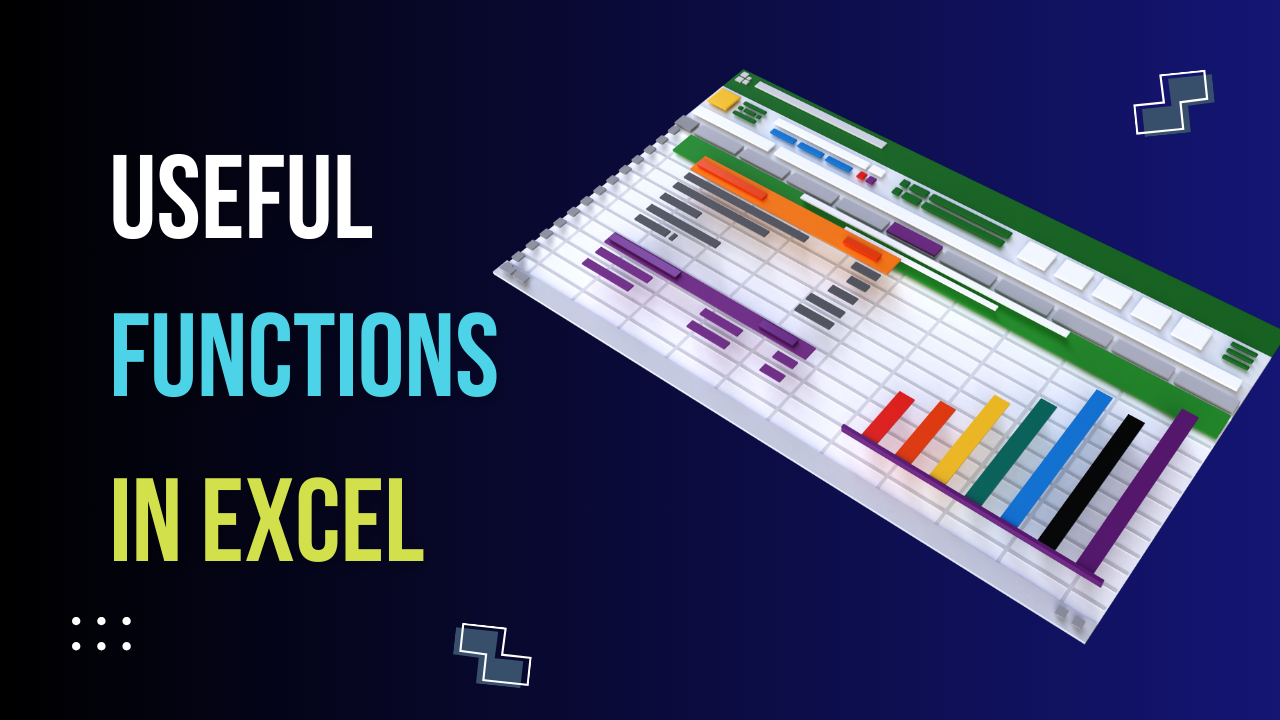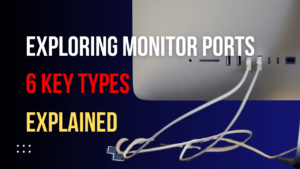Table of Contents
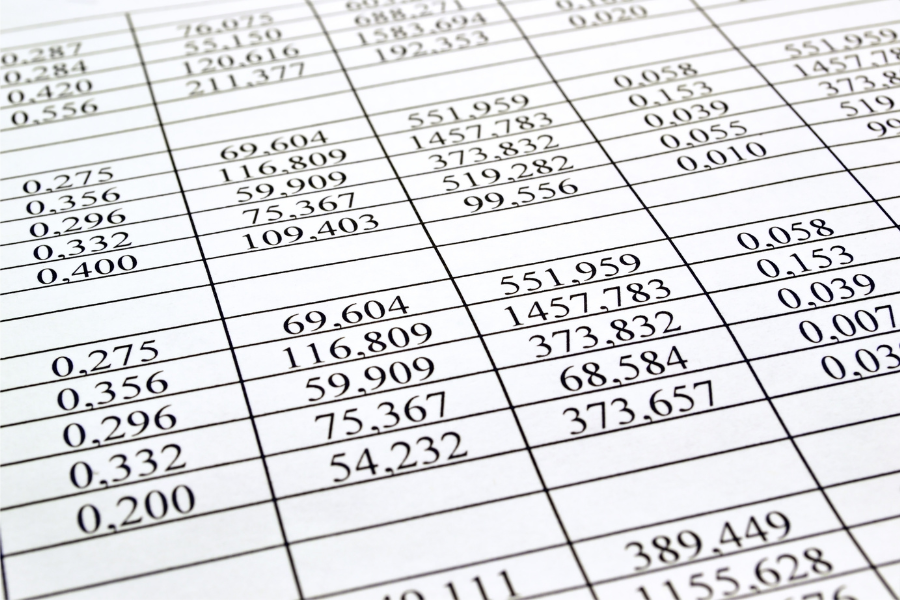
Intro
Let’s delve into a more detailed explanation of some key Excel functions, which are essential tools for effective data management and analysis
Mathematical and Statistical Functions in Excel
- SUM(range): This function adds all numbers in a specified range. For example,
SUM(A1:A10)adds all numbers from cell A1 to A10. - AVERAGE(range): Calculates the average (mean) of the numbers in a specified range. It sums the numbers and then divides by the count of numbers.
- MIN(range) / MAX(range):
MINfinds the smallest number, andMAXfinds the largest number within a range of cells. - COUNT(range) / COUNTA(range):
COUNTtallies the number of cells in a range that contain numeric values, whileCOUNTAcounts the number of non-empty cells. - ROUND(number, num_digits): Rounds a number to a specified number of decimal places. For instance,
ROUND(3.14159, 2)would give 3.14.
Logical Functions in Excel
- IF(logical_test, value_if_true, value_if_false): Checks a condition and returns one value if true and another if false. For example,
IF(A1 > 10, "High", "Low")returns “High” if A1 is greater than 10, else “Low”. - AND(logical1, [logical2], …) / OR(logical1, [logical2], …):
ANDreturns TRUE if all its arguments are true, andORreturns TRUE if any of its arguments are true. - NOT(logical): Reverses the logic of its argument. If you input TRUE, it returns FALSE, and vice versa.
Text Functions in Excel
- CONCATENATE(text1, [text2], …) / CONCAT() / TEXTJOIN(delimiter, ignore_empty, text1, [text2], …): These are used for merging text strings.
CONCATENATEandCONCATcombine texts in a straightforward manner, whileTEXTJOINallows for a delimiter and can ignore empty cells. - LEFT(text, num_chars) / RIGHT(text, num_chars) / MID(text, start_num, num_chars): These functions extract substrings from a text string.
LEFTandRIGHTextract characters from the start or end, respectively, whileMIDextracts from any specified position. - UPPER(text) / LOWER(text) / PROPER(text): Change the case of text.
UPPERconverts text to uppercase,LOWERto lowercase, andPROPERto title case (first letter in each word is capitalized).
Date and Time Functions in Excel
- NOW() / TODAY():
NOWreturns the current date and time, whileTODAYgives the current date only. - DATE(year, month, day): Creates a date from individual year, month, and day components.
- DATEDIF(start_date, end_date, “unit”): Calculates the difference between two dates in days, months, or years, depending on the specified unit (“D” for days, “M” for months, “Y” for years).
Lookup and Reference Functions in Excel
- VLOOKUP(lookup_value, table_array, col_index_num, [range_lookup]) / HLOOKUP(lookup_value, table_array, row_index_num, [range_lookup]): These are used for vertical and horizontal lookups, respectively. They find a value in one column/row and return a corresponding value from another column/row.
- INDEX(array, row_num, [column_num]) / MATCH(lookup_value, lookup_array, [match_type]): A more flexible alternative to VLOOKUP/HLOOKUP.
MATCHfinds the position of a value in a range, andINDEXreturns the value at a specific position in a table. - XLOOKUP(lookup_value, lookup_array, return_array, [if_not_found], [match_mode], [search_mode]): A more robust lookup function that replaces VLOOKUP and HLOOKUP, offering default exact matching and the ability to return an array.
Financial Functions in Excel
- PMT(rate, nper, pv, [fv], [type]): Calculates the payment for a loan based on constant payments and a constant interest rate.
rateis the interest rate for each period,nperis the total number of payments, andpvis the present value (total amount of loan). - FV(rate, nper, pmt, [pv], [type]): Estimates the future value of an investment assuming periodic, constant payments and a constant interest rate.
- NPV(rate, value1, [value2], …): Calculates the net present value of an investment based on a series of periodic cash flows and a discount rate.
Information Functions in Excel
- ISBLANK(value): Checks whether a cell is empty. It returns TRUE if the cell is empty, and FALSE otherwise.
- ISNUMBER(value) / ISTEXT(value) / ISERROR(value): These functions check the type of data in a cell.
ISNUMBERchecks for numeric values,ISTEXTfor text, andISERRORchecks if the cell contains an error.
Understanding and effectively using these functions can significantly streamline your data handling and analysis in Excel, allowing for more sophisticated and efficient spreadsheet management.
Discover More
As we wrap up our journey through the hidden layers of the internet, it’s clear that the digital world is vast and full of mysteries. But the exploration doesn’t have to stop here! If you’re intrigued by the complexities of the internet, you might also enjoy delving into these related topics
Top 10 AI Tools of 2023: Revolutionizing Productivity and Efficiency – ReViewMaster DEN (rvmden.com)
Mastering Windows Shortcuts: Your Guide to Effortless Computing – ReViewMaster DEN (rvmden.com)