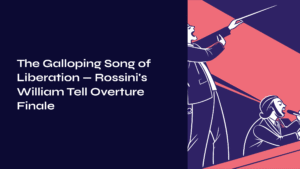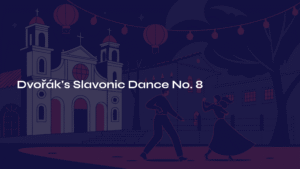Table of Contents
Introduction
Mastering tools like those found in Midjourney can provide creators a considerable advantage in the ever-changing world of digital creativity. How to use Midjourney effectively has become a necessary ability, especially when making detailed, precise adjustments. Among its many capabilities, the Vary (Region) tool stands out, allowing users to modify particular areas of their photographs. This article delves into the details of this tool, guaranteeing that every artist can use it to enhance their work and tell fascinating visual stories.
Understanding the Vary (Region) Tool
In the vast landscape of digital editing tools, Midjourney’s Vary (Region) tool is both unique and indispensable. But what exactly is it, and why is it causing such a buzz in the creative community?
At its core, the Vary (Region) tool is designed for precision. Unlike blanket editing tools that apply changes across an entire image, the Vary (Region) tool allows creators to zoom in on a specific part of their image. Think of it as a surgical instrument, designed for intricate operations where broad strokes simply won’t do.
The tool is especially handy in situations where the overall image is just about perfect, but one area requires tweaking. Perhaps the lighting on a model’s face is slightly off, or maybe a section of the landscape in a nature photo lacks vibrancy. With the Vary (Region) tool, there’s no need to compromise the integrity of the whole image for the sake of one section.
Another notable feature is its intuitive interface. Midjourney has designed this tool keeping both novice and professional users in mind. Therefore, even if you’re new to the platform, you’ll find the Vary (Region) tool easy to navigate and apply.
In summary, the Vary (Region) tool is not just another feature in Midjourney’s arsenal. It’s a game-changer, promising precision and control in an environment where every pixel counts.
Getting Started with Vary (Region)
So, you’re keen on exploring the magic of Midjourney? Great choice! To harness the full potential of this platform, there’s a tool that’s becoming everyone’s favorite: the Vary (Region) tool. But, before we dive into its wonders, there’s a little setup you need to do. Don’t worry, it’s quick.
First thing first, when you’re in Midjourney, type /settings and press Enter. This little command opens up a realm of settings. Here, you’ll find the ‘Remix mode’ option. Turn it on. It’s your gateway to an enhanced Midjourney experience.
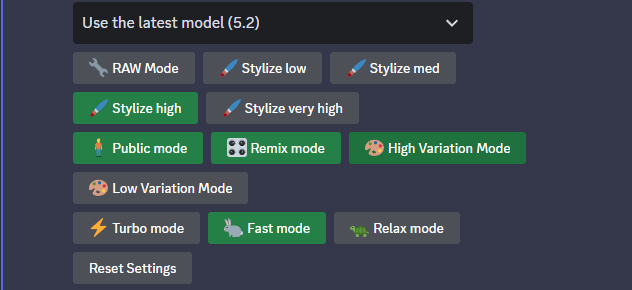
How to Use Midjourney’s Vary (Region) Tool
Now that you’re all set, fetch that photo you’ve been wanting to give a makeover. Got it? Nice. Now, the Vary (Region) tool is where the magic happens. Think of it like a precise scalpel in a surgeon’s hand. It lets you select specific areas of your image, the regions you want to change or emphasize.
After selecting your target area, it’s time to let your creativity shine. Do you want it brighter? Darker? A pop of color? This is where you take control. And trust me, with every use, you’ll discover a little more about how to use Midjourney to its fullest.
Let’s take a picture of a beautiful princess

She’s a beautiful princess. It would be even better if there was a bright flower in the back. Let’s put in a basket of flowers.
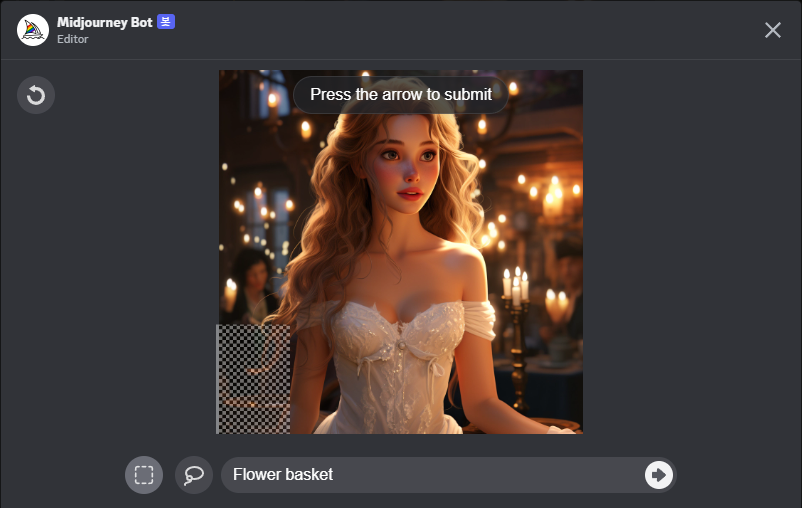
Drag to decide which part you want to modify, then type Flower basket in the command window and type Enter.

You can receive the result that the designated part has been modified with a flower basket. That’s great!!
Comparing Vary (Region) to Other Editing Tools: A Look at Photoshop and Vary (Region)
In the realm of digital editing, the tools and software we utilize play a significant role in determining the outcome of our projects. Among the vast array of tools available, Photoshop and Midjourney’s Vary (Region) stand out. But how do these two compare? Let’s dive into a detailed comparison.
- Sophistication and Depth: Without a doubt, Photoshop is a powerhouse in the world of photo editing. With its decades of development and vast array of features, it offers a level of sophistication that’s hard to match. Its toolset is expansive, allowing for intricate manipulations that cater to professionals. On the other hand, the Vary function in Midjourney, though highly efficient, doesn’t possess the same depth. It’s akin to comparing a Swiss army knife to a specialized surgical instrument; both have their merits, but they serve different purposes.
- Natural vs. Synthesized Results: One feedback point about Vary (Region) is that, at times, the edits can appear synthesized or slightly off from what one might expect. While this isn’t always the case, it’s something to be mindful of. Photoshop, with its manual tools, provides users the ability to attain highly natural results, given they have the expertise to wield them effectively.
- Ease of Use for Beginners: Photoshop’s vastness can be a double-edged sword. For professionals, it’s a dream come true, but for beginners, it can be somewhat daunting. The learning curve is steep, and mastering even the basics requires time and dedication. On the flip side, Vary (Region) is more user-friendly for novices. Its more streamlined interface and straightforward functions make it accessible, ensuring users can achieve desired results without the need for extensive training.
- Quick Edits and Lightweight Use: If you’re looking for a tool to make quick, light edits without the weight of a full-fledged software suite, Vary (Region) shines. It’s perfect for those moments when you need a rapid change or when diving into a heavy software feels like overkill.
Conclusion
Navigating the world of digital editing requires both skill and the right tools. While Photoshop remains a gold standard for comprehensive edits, there’s a growing appreciation for more accessible and user-friendly options. This is where understanding how to use Midjourney, especially the Vary (Region) feature, becomes invaluable.
For those who’ve explored how to use Midjourney and its unique tools, the Vary (Region) function stands out as a swift solution for targeted edits. It may not have the intricate capabilities of Photoshop, but its ease of use makes it a go-to for quick modifications. Pairing this with the deeper functionalities of Photoshop allows for a versatile editing experience.
Ultimately, the essence of great editing isn’t just about mastering a tool, but about knowing which tool to use and when. Embracing both the simplicity of Midjourney and the depth of Photoshop will equip you for any editing scenario that comes your way.
If you’re curious about Midgeny’s parameters, read this article

If you want to visit the midjourney homepage, click the picture below