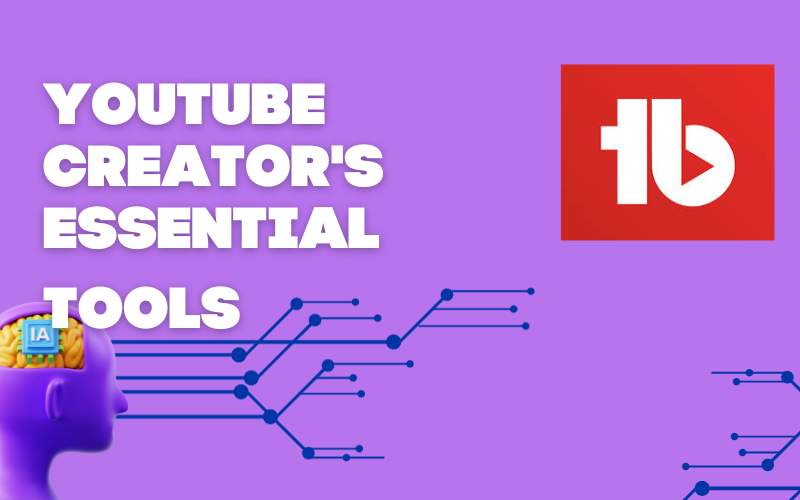Introduction
Diving deep into the world of YouTube optimization, one tool consistently grabs the spotlight: TubeBuddy. In this comprehensive TubeBuddy review, we’ll uncover its features, benefits, and how it stacks up against its competitors, ensuring you make an informed decision for your content creation journey. Whether you’re a budding creator or a seasoned YouTuber, join us as we navigate the ins and outs of this powerful platform.
Table of Contents
What is TubeBuddy?
TubeBuddy is a browser extension and mobile application designed to integrate directly into YouTube’s website and assist creators in managing and optimizing their channels. Launched with the mission to make the intricate world of YouTube simpler for content creators, marketers, and agencies, TubeBuddy provides an array of tools to streamline operations, boost video SEO, and leverage actionable insights.
Here’s a deeper look into what TubeBuddy offers:
Channel Dashboard Integration
Once installed, TubeBuddy seamlessly integrates with your YouTube dashboard, making its features easily accessible without having to switch between tabs or platforms.
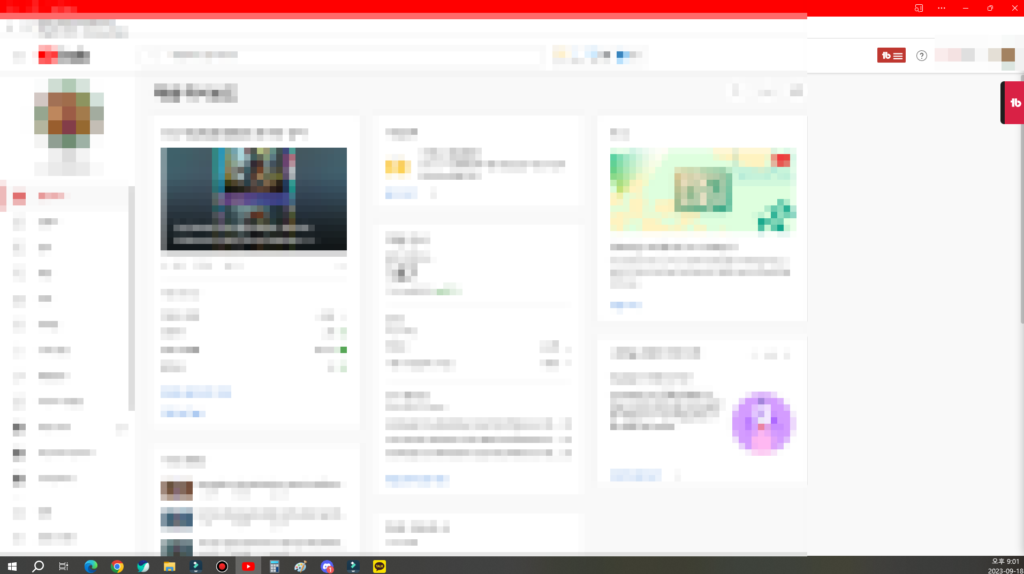
Optimization Tools
TubeBuddy offers a suite of tools designed to enhance your video’s SEO, making it easier for audiences to discover your content. With features ranging from tag suggestions to best practices checks, the extension ensures your videos have the best chance to rank higher in searches.
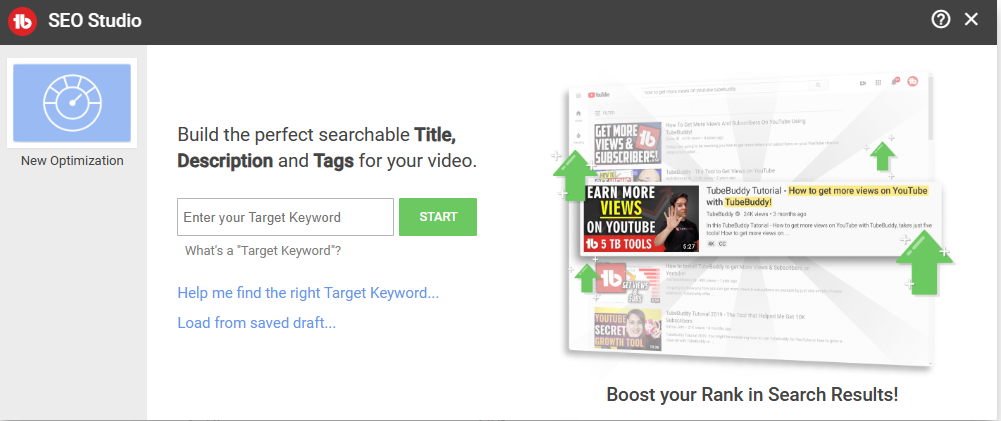
Data Analytics:
TubeBuddy isn’t just about optimization; it’s also a powerful analytical tool. It breaks down your channel’s data, giving insights into performance metrics, growth trends, and audience behavior. Understanding these elements is pivotal for creators aiming to expand their reach and engagement on the platform.
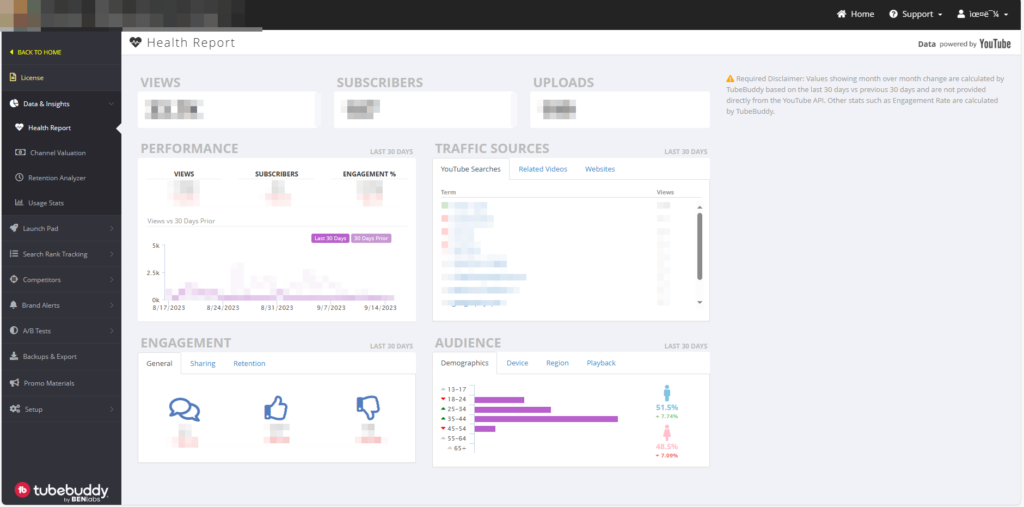
Key Features
TubeBuddy, while known as a comprehensive tool, stands out largely due to its array of unique features tailored for YouTubers. Each feature is designed to simplify, optimize, and enhance the YouTube experience for creators and marketers alike. Here’s a concise breakdown
Keyword Explorer
At the heart of YouTube’s search mechanism lies keywords. The Keyword Explorer tool assists creators in identifying high-performing keywords, helping videos rank better in search results. By providing real-time data, it ensures your content aligns with what the audience is seeking.
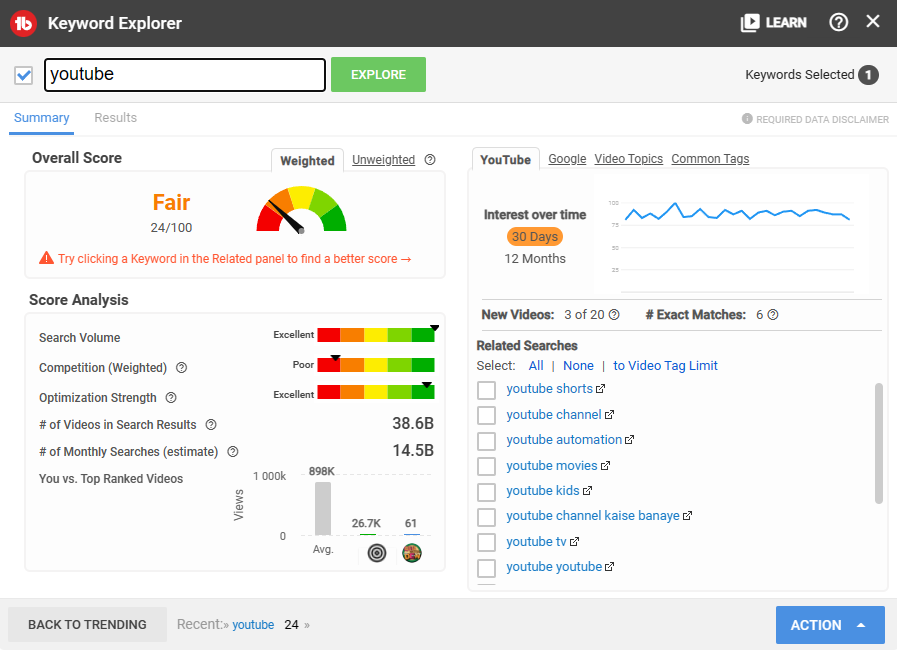
Video A/B Testing
Want to know which thumbnail, title, or description works best? TubeBuddy’s Video A/B Testing lets you compare different versions of your video elements to see which one resonates more with your audience. Make data-driven decisions and improve click-through rates.
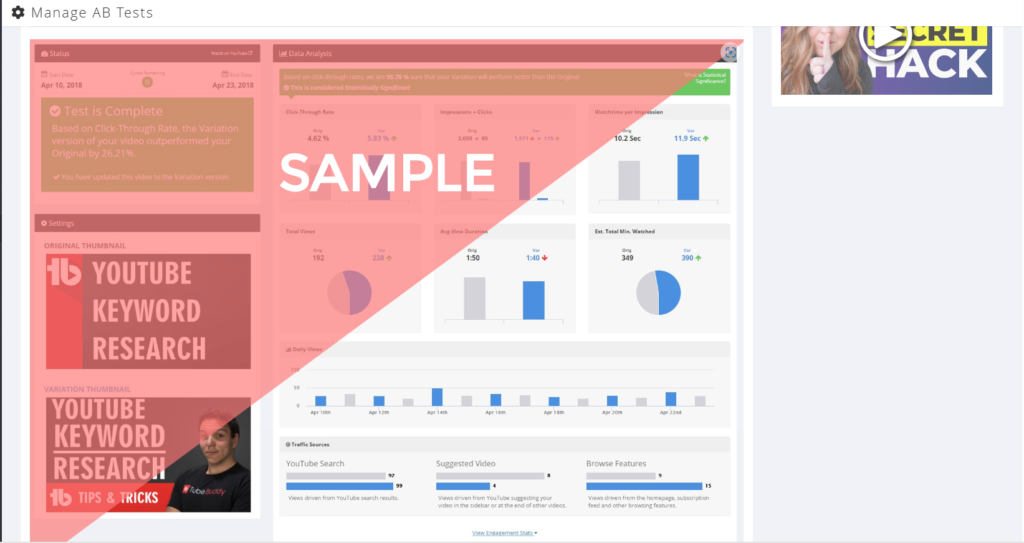
Best Time to Publish
Timing can significantly impact video performance. TubeBuddy analyzes your audience’s activity and pinpoints the optimal time slots to release your content, ensuring maximum engagement.
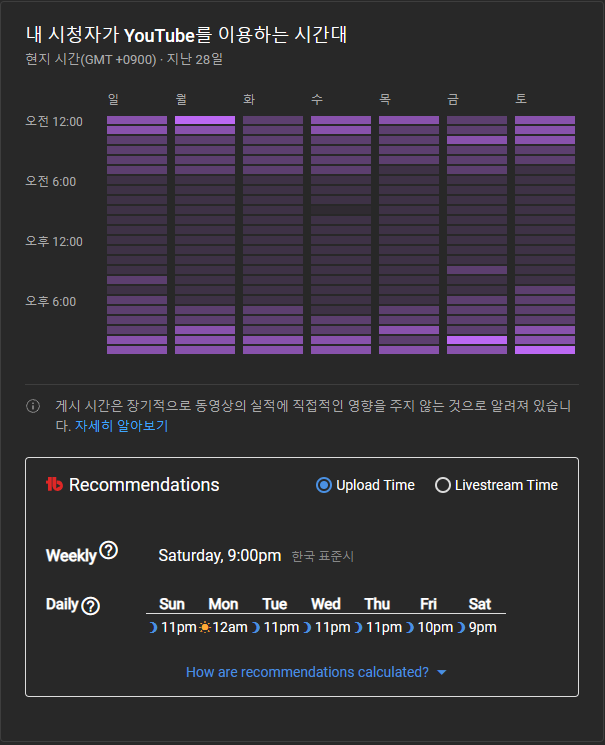
Comment Moderation
Engaging with your community is vital, but managing comments can be overwhelming. This feature helps streamline the process, allowing you to filter, highlight, and even auto-respond, ensuring a vibrant and respectful community.
Channel Analytics
Beyond individual videos, TubeBuddy offers a holistic view of your channel’s performance. Track growth trends, monitor subscriber counts, and get insights into what’s driving your success. [Suggested image: A dashboard view of channel analytics, showcasing graphs and key performance indicators]
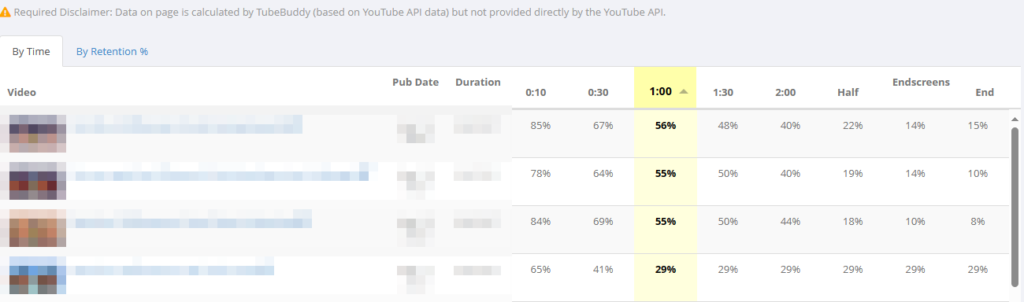
Benefits of Using TubeBuddy
Embracing TubeBuddy’s suite of tools offers a myriad of benefits to YouTube creators, both new and seasoned. Here’s a snapshot of the pivotal advantages:
Enhanced Video SEO
The heart of discoverability on YouTube lies in SEO. With TubeBuddy’s optimization tools, videos are more likely to appear in search results and recommendations, driving organic growth. [Suggested image: A comparison chart showing a video’s ranking or views before and after using TubeBuddy]

Time-Efficiency
Manually handling tasks like tag generation or comment moderation can be time-consuming. TubeBuddy automates and streamlines these processes, allowing creators to focus on content production.

Data-Driven Decisions
No more guessing games. TubeBuddy provides in-depth analytics, guiding creators towards informed choices, be it video topics, release times, or thumbnail designs.
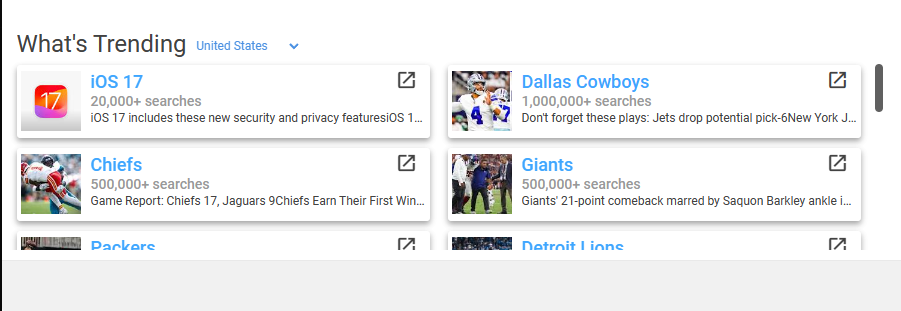
Competitive Insight
Keep an eye on the competition. TubeBuddy’s tools allow for easy monitoring of competitor channels, helping you stay ahead of trends and strategies.
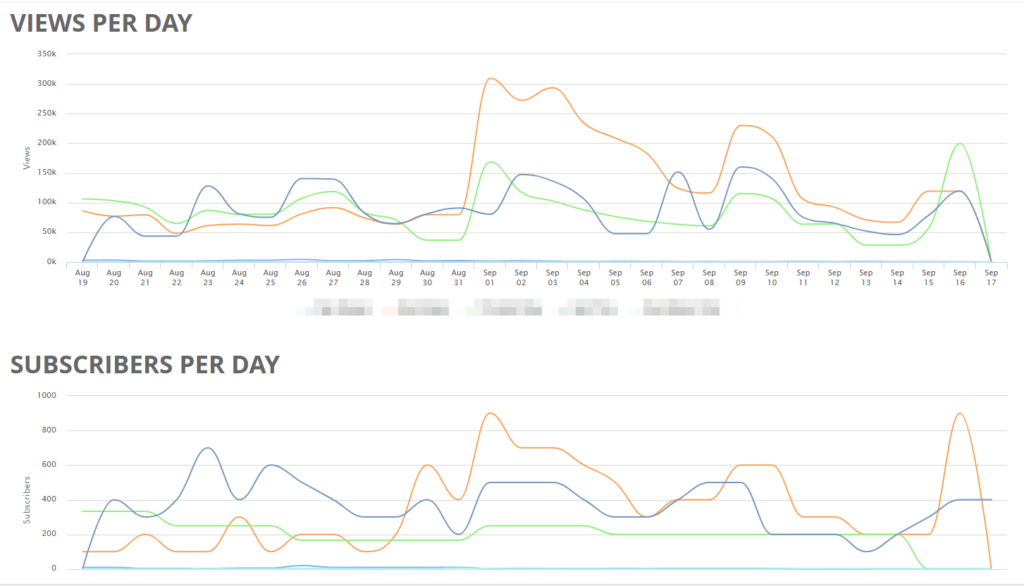
Improved Audience Engagement:
With tools like the Best Time to Publish and Comment Moderation, TubeBuddy ensures that your content reaches viewers when they’re most active and fosters a positive community environment.
In essence, TubeBuddy is more than just a tool—it’s a strategic partner for YouTube success. By addressing the multifaceted challenges creators face on the platform, TubeBuddy paves the way for enhanced visibility, community building, and ultimately, growth.
How to Set Up TubeBuddy
Setting up TubeBuddy is a straightforward process, designed to get you started quickly and effortlessly on your journey to optimize your YouTube channel. Here’s a step-by-step guide:
- Visit the TubeBuddy Website: Head over to the official TubeBuddy website.
- Choose Your Platform: TubeBuddy is available as a browser extension for Chrome, Firefox, and other popular browsers, as well as a mobile app. Select the version suitable for your device.
- Install the Extension/App: Click on the “Install” or “Download” button. For browser extensions, this will redirect you to the browser’s extension store. For mobile apps, you’ll be directed to the App Store or Google Play.
- Link Your YouTube Channel: Once installed, click on the TubeBuddy icon. You’ll be prompted to sign in using your YouTube account. Grant the necessary permissions to allow TubeBuddy to integrate with your channel.
- Explore the Dashboard: Post-authentication, you’ll be directed to TubeBuddy’s dashboard. Familiarize yourself with the available tools and settings. Most features are easily accessible directly from your YouTube channel page.
- Choose a Plan (Optional): While TubeBuddy offers a robust free version, there are premium plans available with additional features. If interested, navigate to the “Pricing” section to explore and select a plan.
- Start Optimizing: Dive into the features! Start with keyword research, check best practices for your videos, or explore channel analytics. Remember, the more you use TubeBuddy, the more you’ll discover its potential.
By following these steps, you’ll have TubeBuddy up and running, ready to empower your YouTube channel. Embrace its myriad of tools and watch as your content optimization and channel management become significantly more streamlined and effective.
TubeBuddy Pricing
Understanding TubeBuddy’s pricing structure is essential for creators looking to get the most out of this powerful tool. TubeBuddy offers a tiered pricing model to cater to different needs and budgets. Here’s a breakdown:
- Free Version: Known as the “Starter” plan, this offers a taste of TubeBuddy’s capabilities, providing a select set of tools that can benefit new YouTubers.
- Pro Plan: Designed for creators who want to take a step further in optimization, the Pro plan unlocks advanced keyword research tools, productivity features, and more comprehensive analytics.
- Star Plan: Geared towards serious YouTubers and businesses, the Star plan includes all Pro features plus advanced scheduling tools, bulk processing, and video A/B testing.
- Legend Plan: This is the ultimate package. The Legend plan offers everything from the previous tiers, plus advanced competitor tracking, retention analytics, and more, ensuring a fully loaded YouTube management experience.
Additionally, TubeBuddy often offers discounts for
- Annual Subscriptions: Opting for yearly payments can lead to significant savings compared to monthly rates.
- Small Channels: If you’re a budding YouTuber with fewer subscribers, TubeBuddy offers a discount to support your growth journey.
Remember to visit TubeBuddy’s official website for the most up-to-date pricing details, as rates can change and there might be occasional promotions or offers.
In summary, TubeBuddy’s pricing is structured to cater to a diverse range of creators, from hobbyists to professionals. By understanding the offerings of each tier, you can make an informed decision that aligns with both your YouTube goals and your budget.
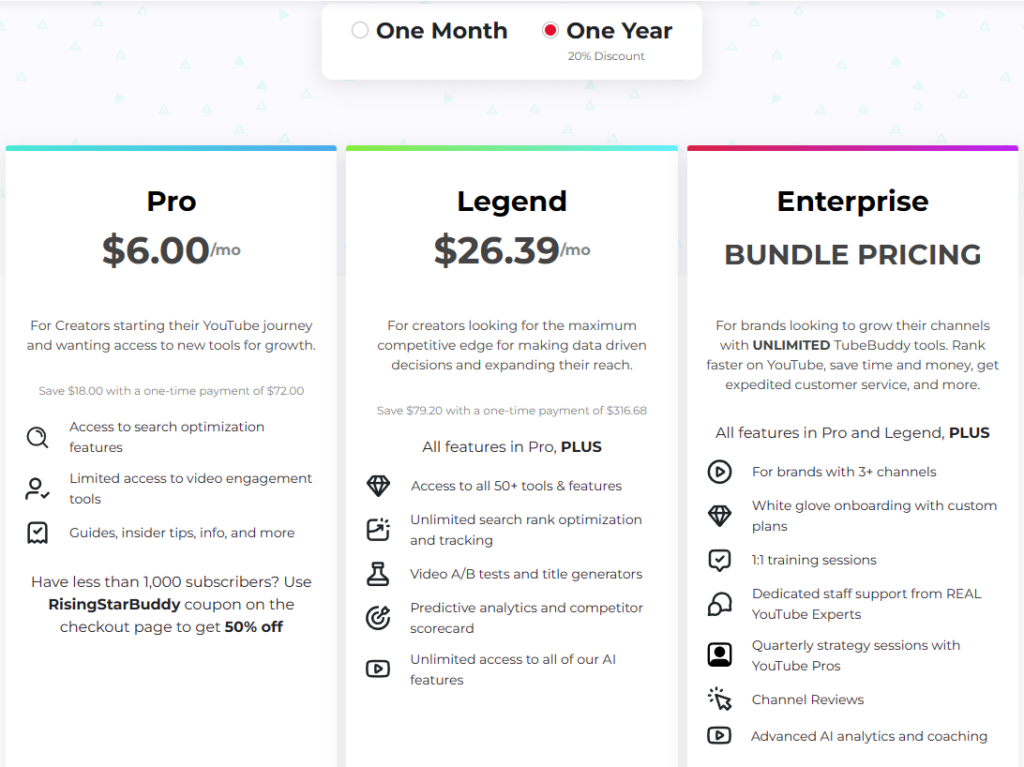
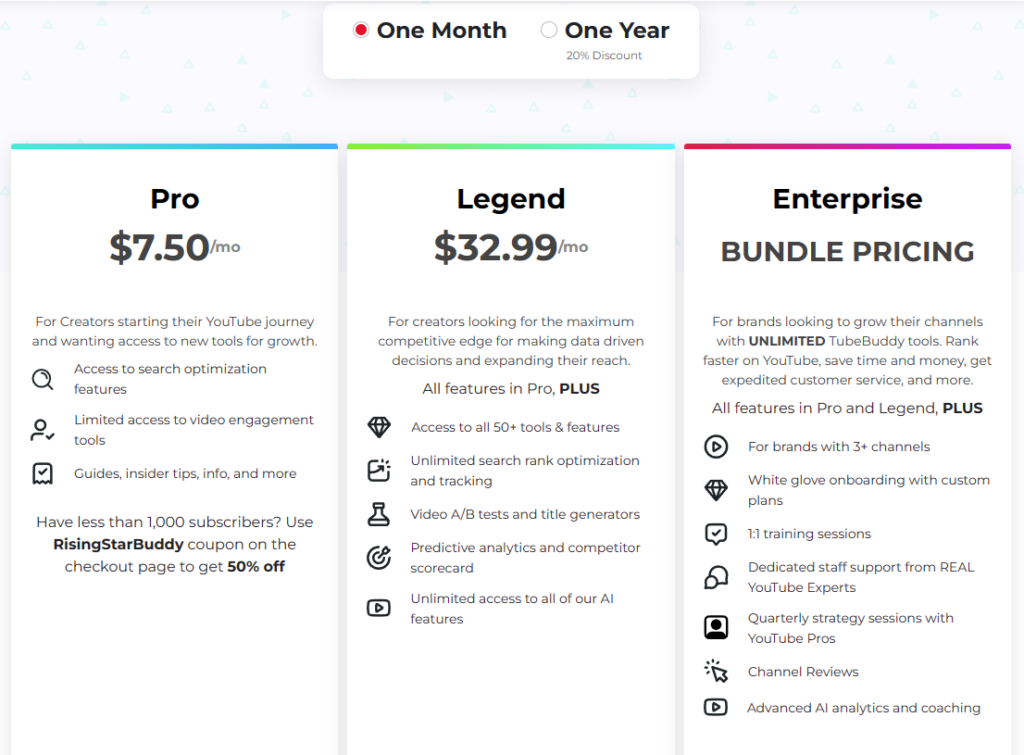
Pros and Cons
Like any tool, TubeBuddy has its strengths and limitations. In the spirit of providing a comprehensive TubeBuddy review, here’s a balanced look at its pros and cons.
Pros:
- Comprehensive Toolkit: TubeBuddy offers a wide array of features that cover everything from keyword research and video SEO to comment moderation and A/B testing.
- User-Friendly Interface: Designed for creators of all tech proficiencies, TubeBuddy’s interface is intuitive, making navigation and tool usage a breeze.
- Data-Driven Insights: TubeBuddy offers valuable analytics that can guide content strategy, helping creators understand their audience and optimize video performance.
- Regular Updates: The team behind TubeBuddy consistently rolls out updates, ensuring the tool is in sync with YouTube’s ever-evolving algorithm and features.
- Flexible Pricing: With a range from a free version to multiple paid tiers, TubeBuddy caters to creators with varied budgets and needs.
Cons:
- Overwhelming for Beginners: Given its extensive feature set, newcomers might feel overwhelmed. However, with time and exploration, this feeling often subsides.
- Not a Guarantee for Success: While TubeBuddy offers tools for optimization, success on YouTube also depends on content quality, consistency, and other external factors.
- Premium Features Behind Paywall: Some of the most powerful features are only available in the paid versions, which might be a barrier for some users.
To conclude this TubeBuddy review on its pros and cons, it’s evident that the platform offers tremendous value, especially for those serious about growing and optimizing their YouTube presence. While it has a few drawbacks, the overall utility and benefits largely outweigh the limitations, making it a worthy investment for many creators.
Personal Experience
Embarking on my YouTube journey as a novice, I was eager yet unsure about the many facets of content creation. The discovery of TubeBuddy, while initially daunting, proved to be a valuable ally in navigating these unfamiliar waters. Here’s my personal experience as a beginner:
- Starting Out: Initially, the world of YouTube felt vast and overwhelming. Upon a fellow beginner’s recommendation, I decided to try TubeBuddy.
- Ease of Setup: Even with limited technical knowledge, installing TubeBuddy was straightforward. Its integration within the YouTube platform was intuitive, providing guidance every step of the way.
- Discovering Keywords: Before TubeBuddy, I had little knowledge about keyword importance. The tool’s keyword suggestions were eye-opening, offering me insights into what potential viewers might search for.
- Content Ideas: The Topic Planner feature was a boon. It helped me brainstorm and keep track of potential video ideas, ensuring I had a steady stream of content even in creative lulls.
- Budget Constraints: As a beginner, I was on a tight budget. While TubeBuddy’s free version offered considerable value, I often found myself curious about the features behind the premium paywall.
In summary, my early days on YouTube were enriched by the presence of TubeBuddy. It provided structure, guidance, and a sense of community, essential for a beginner finding their footing in the expansive world of content creation.
Alternatives to TubeBuddy
While TubeBuddy is a powerful tool for YouTube optimization, it’s essential to know its alternatives to make an informed decision. In the ever-growing landscape of YouTube tools, here are some noteworthy competitors:
- vidIQ: A popular choice for many creators, vidIQ offers similar features to TubeBuddy like keyword research, channel audits, and video optimization tips.
- Social Blade: Focused on providing in-depth analytics, Social Blade is a great tool for those keen on dissecting their YouTube performance with detailed statistics.
- Morningfame: A unique platform that offers a simpler and more straightforward approach to YouTube analytics, Morningfame provides insights on growth strategy and content performance.
- Yext: While not exclusively for YouTube, Yext is beneficial for those looking to manage their online presence across multiple platforms. It ensures consistent data and branding.
- NoxInfluencer: Besides offering YouTube analytics, NoxInfluencer also gives insights into influencer marketing, making it suitable for creators and marketers alike.
Each of these alternatives has its strengths, catering to different needs and preferences. While TubeBuddy remains a dominant force in the YouTube optimization space, exploring these alternatives can provide a broader perspective, ensuring you select the tool that aligns best with your goals.
In conclusion, whether you’re opting for TubeBuddy or considering one of its competitors, the key lies in understanding your requirements and assessing which platform provides the features you deem essential for your YouTube journey.
Conclusion
Navigating the vast world of YouTube can be a daunting task, especially with the ever-evolving landscape of content creation and optimization. In this journey, tools like TubeBuddy play an instrumental role, acting as a compass guiding creators through the maze of algorithms, keywords, and engagement metrics.
From my review, it’s evident that TubeBuddy offers a comprehensive suite of tools tailored to enhance a video’s reach and channel’s growth. From beginners taking their first steps to seasoned creators looking to refine their strategy, TubeBuddy caters to a broad spectrum of needs.
However, as with any tool, it’s essential to weigh its strengths against its limitations and compare it with alternatives available in the market. This ensures an informed choice that aligns with individual goals and budget considerations.
To encapsulate, TubeBuddy stands out as a robust ally in a creator’s YouTube journey, but it’s crucial to assess its offerings in the context of your specific requirements. As the saying goes, “The best tool is the one you use effectively.”