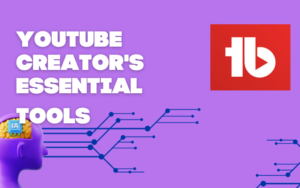Table of Contents
Introduction
Embarking on the journey of artificial intelligence can often seem intricate, but if you’re specifically wondering “How to Use ChatGPT”, you’ve come to the right destination. In this comprehensive guide, we will unfold the myriad features of ChatGPT, ensuring that even if you’re a beginner, you’ll be navigating its functionalities like a pro by the end. Let’s dive deep into the world of ChatGPT and simplify its complexities together.
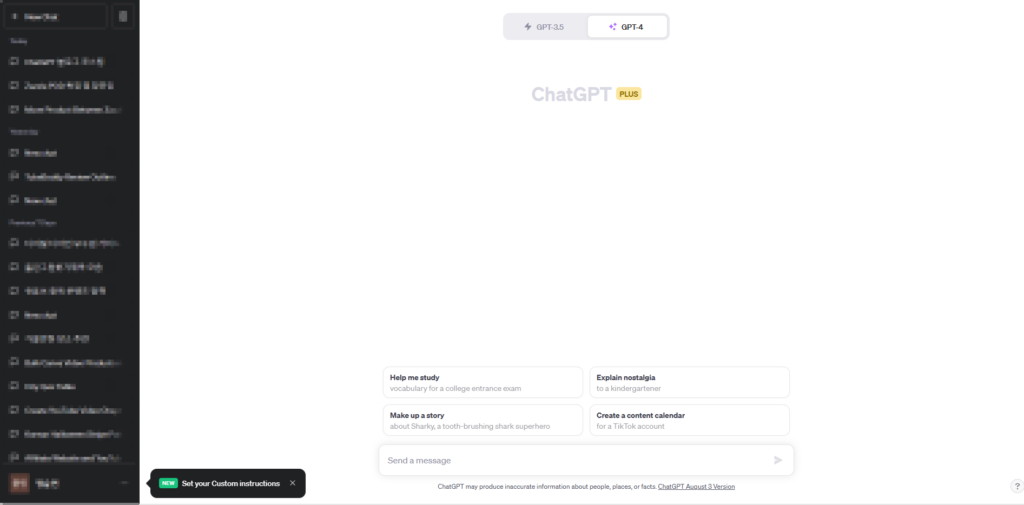
Getting Started with ChatGPT
Whether you’re a seasoned AI enthusiast or just taking your first steps into the world of artificial intelligence, understanding how to use ChatGPT is a game-changer. This section will guide you through the initial process of setting up and using ChatGPT.
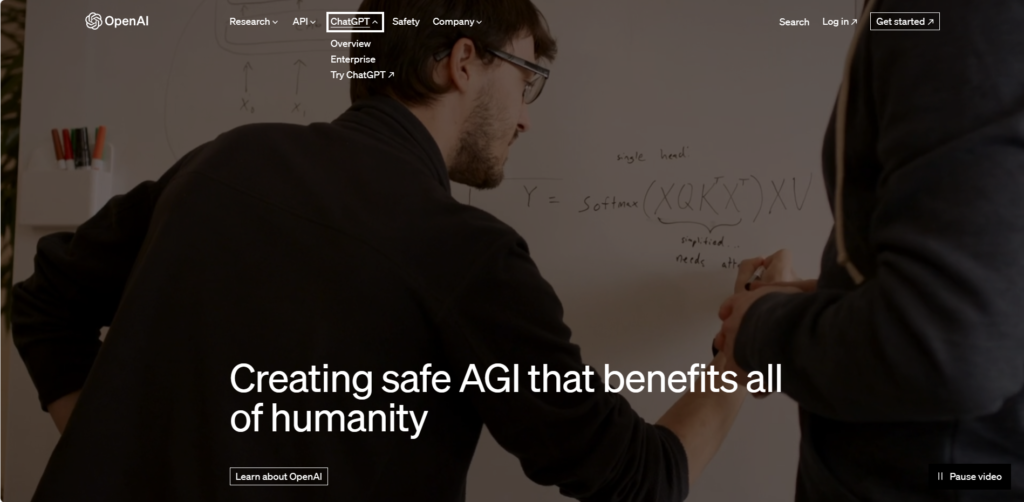
Accessing ChatGPT
ChatGPT, developed by OpenAI, is readily accessible online. Begin by navigating to the official OpenAI website or the specific ChatGPT portal. Create an account if you haven’t already—it’s a straightforward process requiring only an email and password.
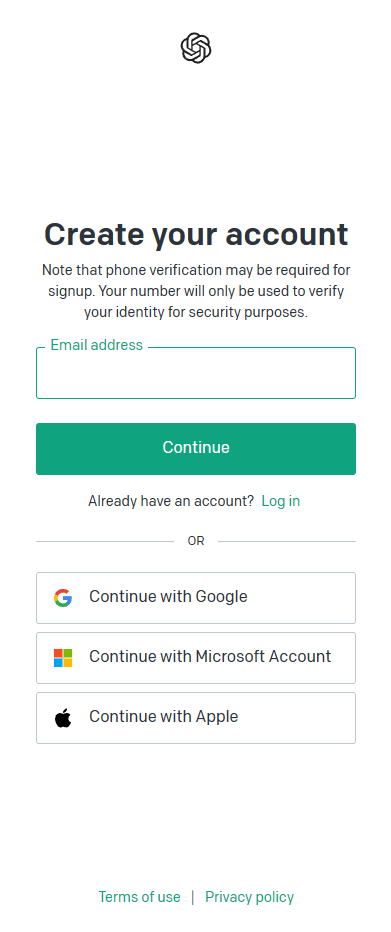
Setting Up ChatGPT
Once logged in, you’ll be introduced to the main interface. It’s sleek, user-friendly, and intuitive, even for those new to AI platforms.
- Choose Your Model: OpenAI offers different versions of the GPT series. For most users, the latest model will provide the most advanced interaction, but feel free to explore and decide which suits you best.

- Input Field: This is where you’ll type in prompts or questions for ChatGPT. Simply enter a statement or query, and ChatGPT will respond in real-time.
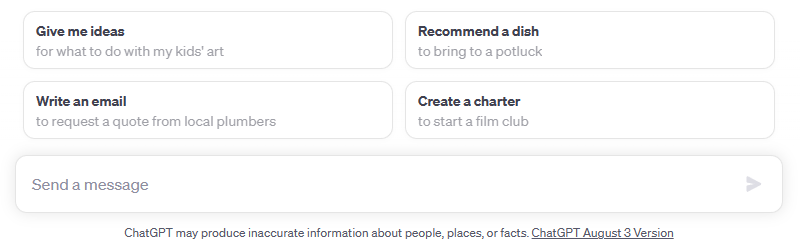
- Settings and Customizations: Familiarize yourself with the settings menu. Here, you can tweak response times, adjust the AI’s verbosity, and more.
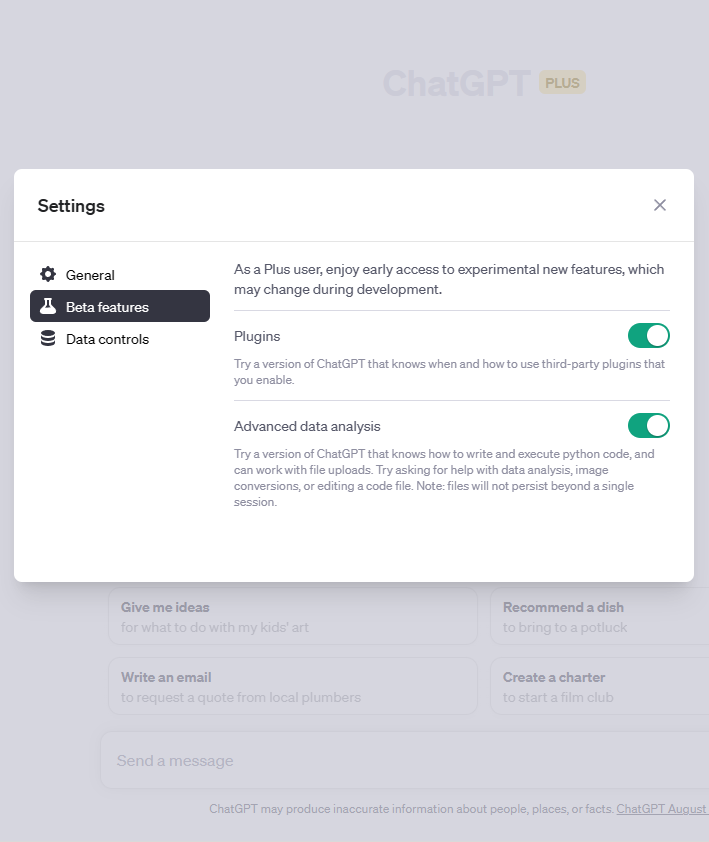
First Interaction
Now, for the exciting part! Dive in by typing a simple greeting or question into the input field. Something like, “Hello, ChatGPT!” or “Tell me a fun fact about space.” You’ll be amazed at how fluently and coherently the AI responds.
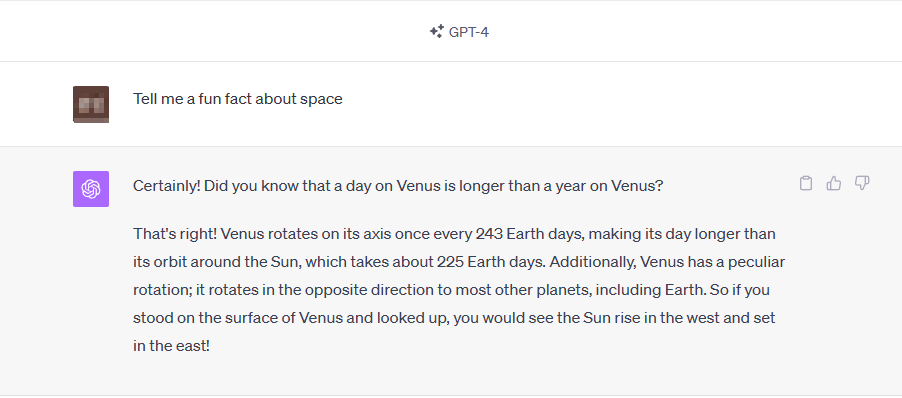
Remember, this is just the beginning. ChatGPT offers a plethora of advanced features and customizations to explore, but this guide should get you comfortably started. As you familiarize yourself with the platform, you’ll discover endless possibilities and applications for this powerful conversational AI.
Interacting with ChatGPT
Diving deeper into the world of ChatGPT, interaction is the core essence. ChatGPT isn’t just any chatbot; it’s a state-of-the-art model that provides human-like responses. If you’re looking to optimize your interactions, this guide will pave the way.

Basic Conversations
ChatGPT is remarkably straightforward when it comes to casual interactions. All you need to do is type your question or statement into the provided field. Whether you’re asking about the weather, seeking an explanation of quantum physics, or just saying hello, ChatGPT is ready to engage.
Probing Deeper
While ChatGPT excels at basic interactions, it’s equally adept at complex queries. Want to debate the merits of existentialism? Or delve into the intricacies of a mathematical theorem? Go ahead and challenge ChatGPT; you’ll be impressed by its depth.

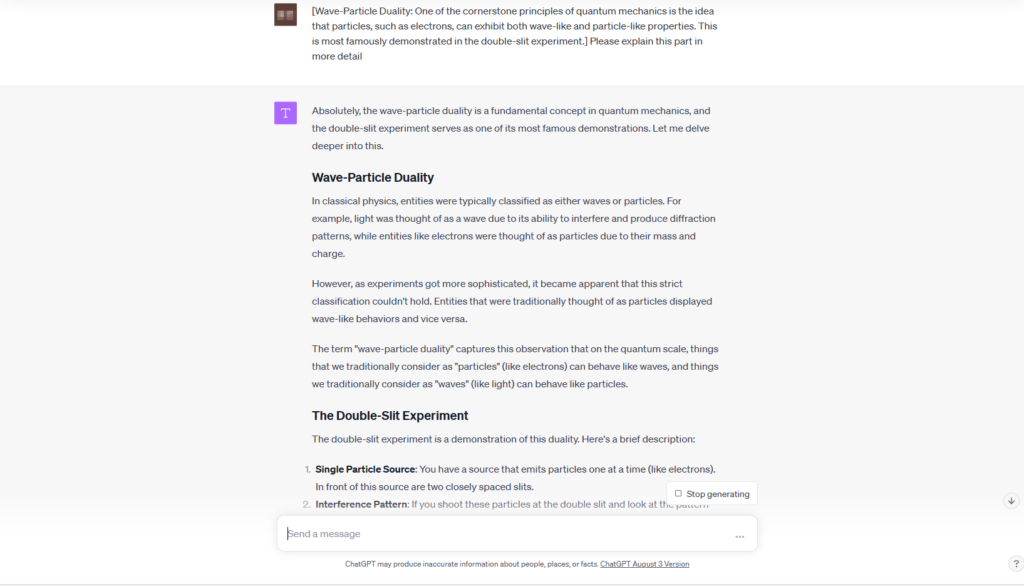
Tailoring Responses
The real beauty of interacting with ChatGPT lies in its ability to be shaped according to your preferences. By providing more context or being explicit with your requests, you can guide the AI to generate responses that align more closely with your expectations.
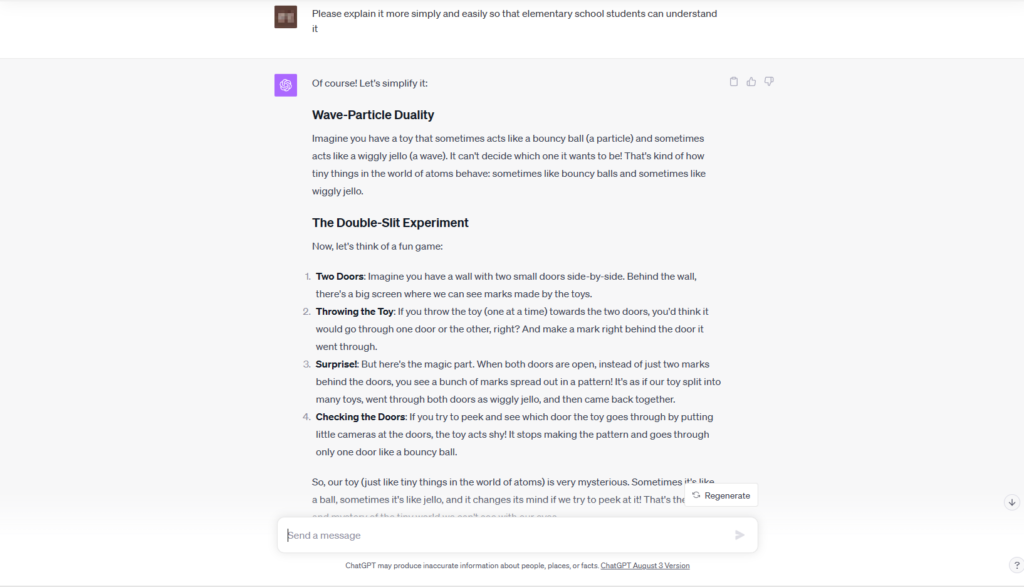
Continuous Conversations
One of the standout features is ChatGPT’s capability for continuous conversation. Unlike some platforms where each prompt is standalone, here you can build upon previous questions or statements, allowing for a more fluid and natural conversation flow.
Tips for Optimal Interaction
- Be Specific: The more precise your question, the more accurate the response.
- Experiment: Don’t hesitate to test out various questions and see how ChatGPT adapts.
- Use Feedback Tools: If a response isn’t quite right, use the built-in feedback tools to refine future interactions.
Engaging with ChatGPT is both enlightening and entertaining. As you become accustomed to its nuances, you’ll uncover new ways to converse, learn, and even be surprised. Remember, every interaction is an opportunity to discover more about this incredible AI tool.
Use-Cases and Integration
ChatGPT is more than just a chatbot. Its flexibility has led to a variety of practical applications:
- Daily Tasks: From setting reminders to answering questions, it’s like having a personal assistant.
- Learning: Students use it to get explanations on complex topics or for homework help.
- Content Creation: Bloggers and writers use ChatGPT for brainstorming or even content drafting.
- Entertainment: Many enjoy casual conversations or even play text-based games with it.
By knowing these use-cases, beginners can explore different ways to incorporate ChatGPT into their daily lives, making the AI experience fun and productive.
Customizing Responses
A key strength of ChatGPT lies in its flexibility. While its default responses are designed to be comprehensive and intuitive, there may be instances where you desire a more tailored output. This section will guide you on customizing ChatGPT responses to better fit your specific requirements.

Understanding the Basics
ChatGPT, like other models from OpenAI, is driven by the prompts you provide. The more specific and detailed your prompt, the more tailored the response. But beyond just refining your questions, there are other tools and techniques you can employ.
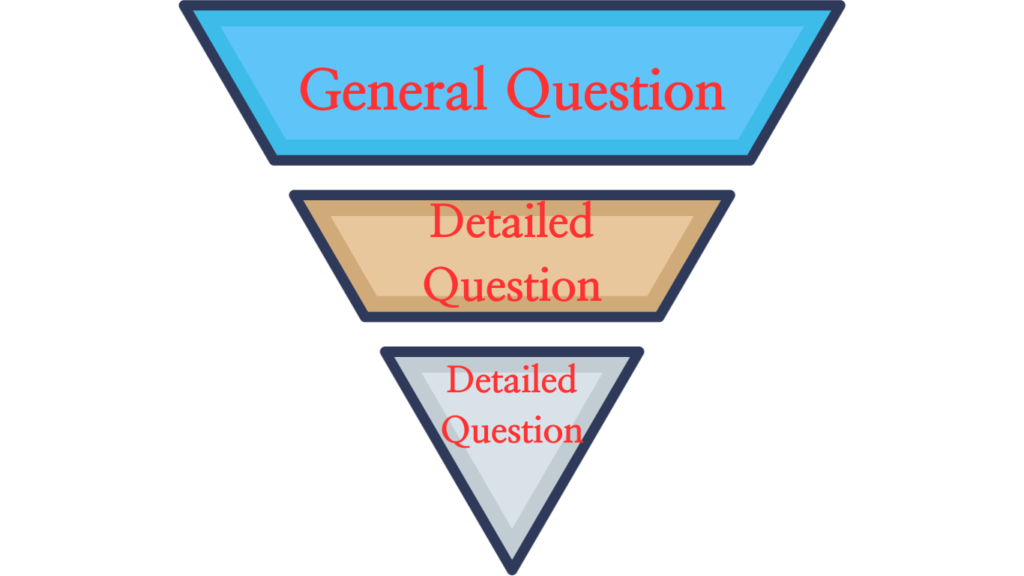
Temperature Setting
One of the primary settings you can adjust is the “temperature”. This influences the randomness of the output:
- Higher Values (e.g., 0.8): Produce more random, varied responses.
- Lower Values (e.g., 0.2): Yield more deterministic, focused replies.
Experimenting with this setting can help you strike the right balance between creativity and consistency.
However, you cannot adjust the temperature settings directly from the interface of the Chat GPT. Here, a response is generated with the default temperature value.
To adjust the temperature settings directly, you must invoke the model using OpenAI’s API.
Max Tokens
By adjusting the “max tokens” setting, you can control the length of the response. Whether you’re looking for a concise answer or a detailed explanation, this tool offers the customization you need.
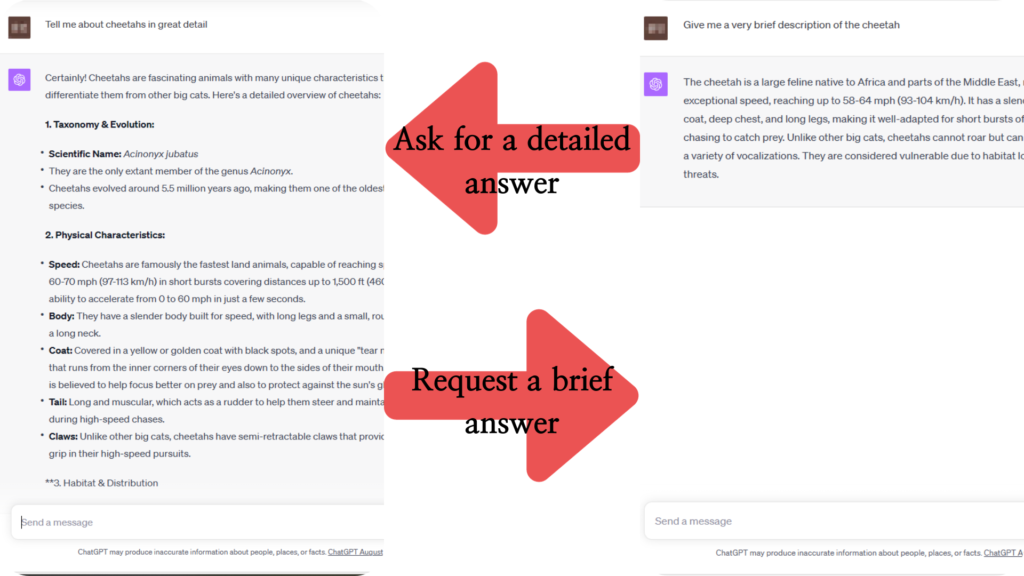
Prompt Engineering
For advanced customization, consider refining your prompts:
- Explicit Context: Offer a brief context at the beginning of your prompt to guide the response.
- Question Framing: Ask the same question in different ways to elicit varied answers.
- Specifying Format: If you desire a response in a list, paragraph, or any other format, specify it in your prompt.
Continuous Feedback
If a response isn’t quite what you were hoping for, don’t hesitate to iterate. Provide feedback or rephrase your prompt, and observe how ChatGPT adapts. This iterative process can be instrumental in honing the AI’s outputs to your liking.
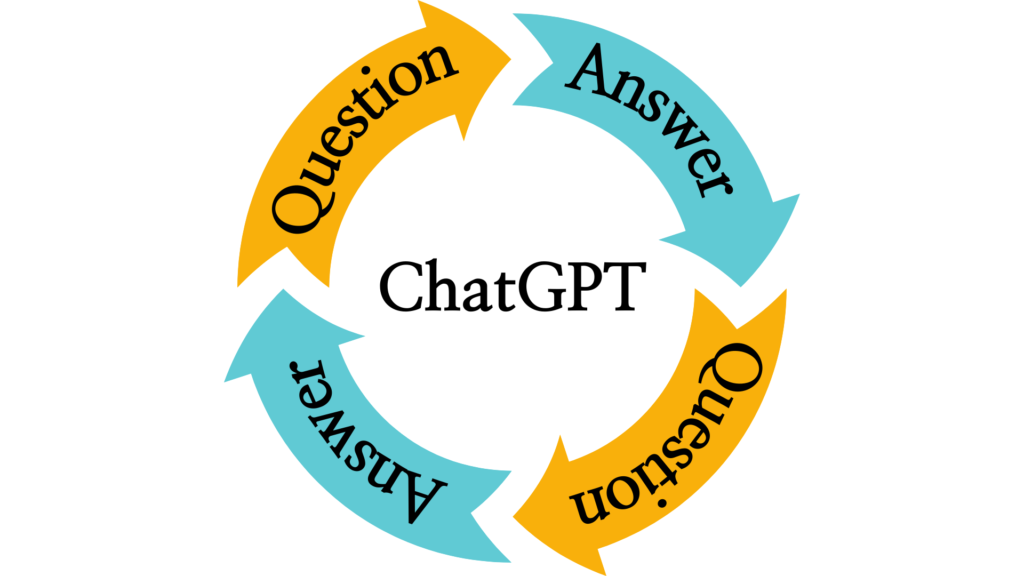
Customizing ChatGPT responses is both an art and a science. By understanding the underlying mechanics and experimenting with various settings and prompts, you can mold the AI’s outputs to suit an array of specific needs and preferences.
Enhancing the ChatGPT Experience
While ChatGPT offers a powerful conversational experience out of the box, users can take various steps to optimize and enrich their interactions with this AI tool. This section shares tips and strategies to truly elevate your ChatGPT encounters.
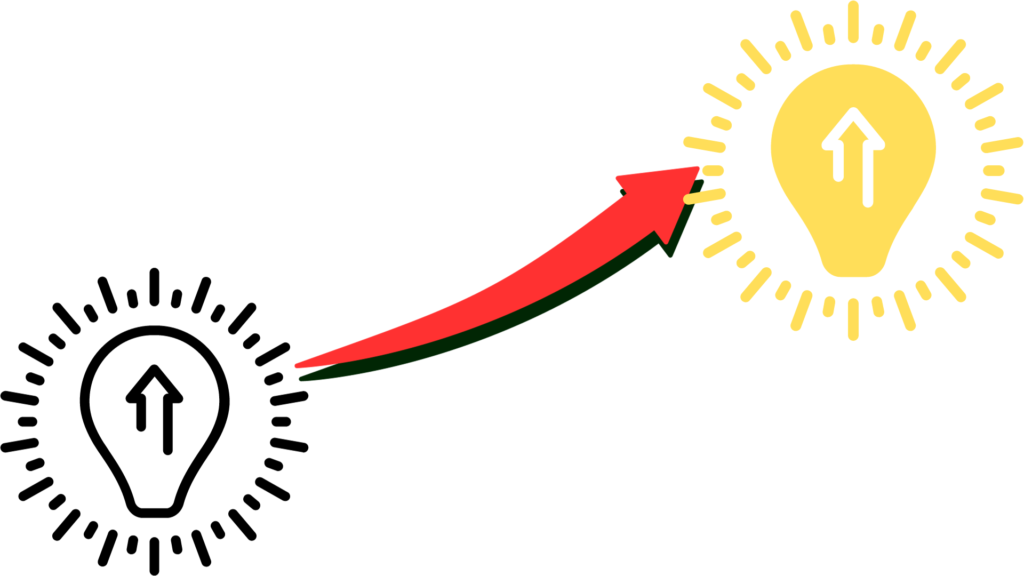
Tailoring Prompts Effectively
The way you frame your questions or prompts can significantly impact ChatGPT’s responses.
- Tip: Be specific with your queries. If seeking a brief answer, specify “in summary” or “in short” in your prompt.
Exploring Temperature and Token Settings
The “temperature” and “max tokens” settings allow users to influence the randomness and length of ChatGPT’s outputs.
- Tip: For more varied responses, increase the temperature. To keep answers concise, reduce the max tokens setting.
Building a Feedback Loop
The more you interact with ChatGPT, the better you’ll understand its nuances.
- Tip: Experiment with different phrasings and questions. If an answer isn’t satisfactory, try rephrasing or providing additional context.
Utilizing External Tools and Integrations
There are numerous plugins and third-party tools available that can enhance your ChatGPT experience, from custom interfaces to analytics tools.
- Tip: Explore the OpenAI community for recommended tools and add-ons.
Engaging in Community Forums
The OpenAI community is rich with enthusiasts and experts who share insights, strategies, and use-cases.
- Tip: Participate in forums or discussion groups. Exchanging ideas with fellow users can introduce you to new techniques and perspectives.
Maximizing the benefits of ChatGPT is an ongoing journey. By continuously refining your approach, staying updated with the latest best practices, and leveraging community wisdom, you can make every interaction with ChatGPT more insightful and rewarding.
Understanding ChatGPT’s Limitations
While ChatGPT is a groundbreaking tool, it’s essential to understand its boundaries. Recognizing its limitations can help users set realistic expectations and engage with the tool more effectively. In this section, we’ll delve into some of the inherent constraints of ChatGPT.
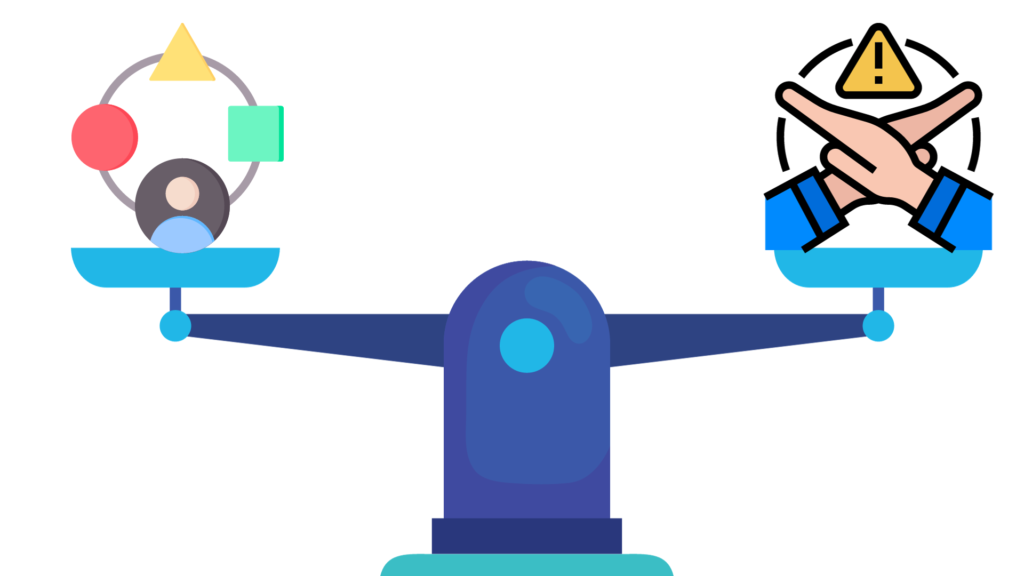
No Inherent Truth Filter
ChatGPT generates responses based on its extensive training data, but it doesn’t inherently differentiate between factual and false information.
- Insight: Always verify critical information from trusted sources before making decisions based on ChatGPT’s outputs.

Dependency on Prompts
The clarity and specificity of user prompts greatly influence the quality of the model’s responses.
- Insight: Ambiguous questions can lead to vague answers. Direct and clear prompts usually yield more accurate results.
Lack of Long-term Memory
ChatGPT doesn’t retain information from previous interactions for privacy reasons. Each session is stateless.
- Insight: For extended interactions, it might be necessary to provide context within prompts to maintain coherence.
Potential for Biased Outputs
Since ChatGPT learns from vast amounts of internet text, it can sometimes reflect the biases present in those datasets.
- Insight: Be aware of potential biases and always approach outputs with a critical mind, evaluating them in a broader context.
Not a Substitute for Human Nuance
While ChatGPT can generate human-like text, it doesn’t possess emotions, intentions, or genuine understanding.
- Insight: It’s beneficial for specific tasks, but for deeply empathetic, creative, or nuanced human perspectives, human interaction remains irreplaceable.
Grasping the limitations of ChatGPT ensures a more informed and fruitful engagement with the tool. By understanding what ChatGPT can and cannot do, users can leverage its strengths while remaining aware of its constraints.
Conclusion
Navigating the world of artificial intelligence, especially tools as versatile as ChatGPT, can be both exhilarating and daunting. As we’ve explored throughout this guide, while ChatGPT is undeniably powerful, it’s essential to approach it with a balanced perspective, appreciating its capabilities while acknowledging its limitations.
It’s also crucial to remember that technology, in all its forms, is an ever-evolving landscape. The issues and limitations faced today might be the areas of innovation tomorrow. Being an informed user means not only harnessing the tools at hand but also staying curious and adaptive to the changes on the horizon.
In your journey with ChatGPT, always prioritize responsible and ethical usage, and don’t hesitate to dive into community forums, discussions, and tutorials to further enhance your experience. The collaborative spirit of the OpenAI community ensures that there’s always something new to learn, a problem to solve, or a perspective to consider.
Thank you for joining us on this deep dive into ChatGPT. We hope this guide has provided you with valuable insights and strategies. Whether you’re a casual user, developer, or AI enthusiast, here’s to many insightful and constructive conversations with ChatGPT!