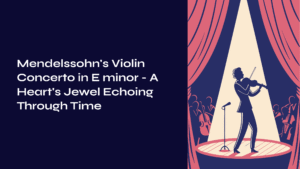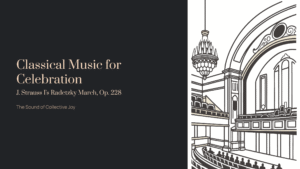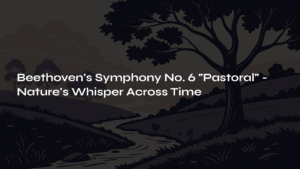Table of Contents
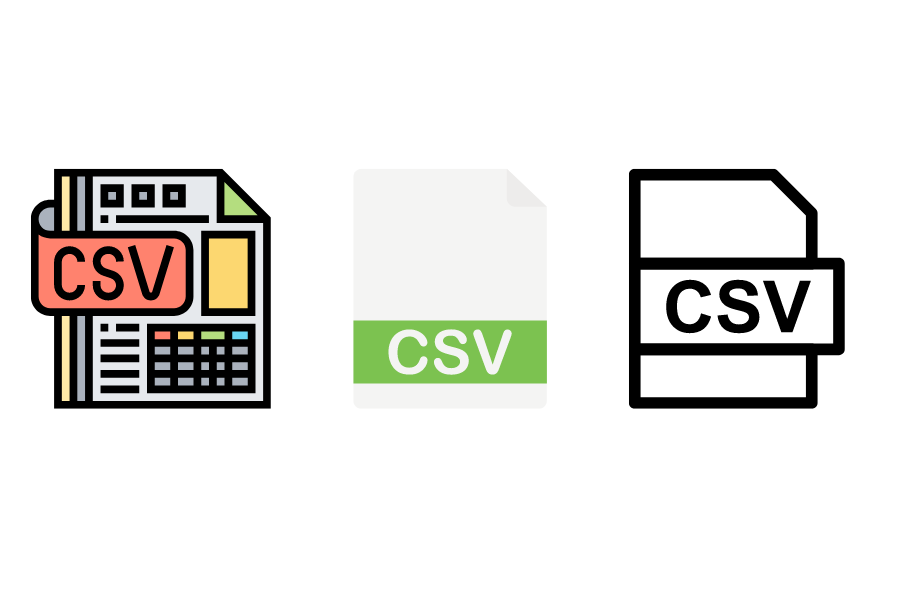
Format: Lines of Text
- Text File: A CSV is a plain text file. This means it’s similar to what you’d write in a basic text editor like Notepad. It doesn’t have fancy formatting or images, just plain text.
- Lines: Each line in the file represents a separate piece of data, like a row in a table.
Data Separation: Comma as Separator
- Comma Separation: Imagine you have a list of items like “Apple, Banana, Cherry”. In a CSV file, each of these items (Apple, Banana, Cherry) would be in a separate “column”. The comma acts as a sign that tells the computer, “Hey, this is where one column ends, and the next one begins.”
- Rows and Columns: Each line in a CSV file is like a row in a spreadsheet. Within each line, commas separate the text into columns. For example, a line in a CSV file might look like this:
Apple,5,Red. Here,Appleis in the first column,5in the second, andRedin the third.
Headers: Describing the Data
- First Line as Header: The very first line of a CSV file is special. It’s often used as a header. This means it describes what each column in the rows below will contain.
- Example: Let’s use the
Apple,5,Redexample. If the first line of the CSV file isFruit,Quantity,Color, it tells you thatAppleis a type of fruit,5is the quantity, andRedis its color. - Clarity: Headers are like labels. They make it easier to understand what each piece of data in the columns represents.
Summary : CSV
- A CSV file is like a simple, text-only version of a spreadsheet.
- It uses commas to separate different pieces of data (like columns in a table).
- The first line often tells you what kind of data each column contains.
This format is really popular because it’s simple, easy to read, and can be used in many different computer programs!
Simplicity: Easy to Read and Write
- Human-Readable: A CSV file is like a plain text document. This means you can open it in a simple text editor (like Notepad or TextEdit) and easily see what’s inside. The data is straightforward: items are separated by commas, and each new line is like a new row in a table.
- Machine-Readable: Computers and various software programs can easily understand and process CSV files. This is because the format is simple and predictable, making it easy for programs to read, write, and manipulate the data.
- Editing: You can easily create or edit a CSV file. You don’t need complex software. You can even do it in a basic text editor, or you can use a spreadsheet program like Excel, and then save your data as a CSV.
Compatibility: Supported by Many Programs
- Universal Format: The CSV format is widely recognized and supported by a vast array of software, including spreadsheet programs (like Microsoft Excel, Google Sheets), database management systems, and even text editors.
- Data Transfer: Because so many programs support CSV, it’s a great format for transferring data between different types of software. For example, you can create a table in Excel, save it as a CSV, and then import it into a database or another program.
- No Special Software Needed: Unlike some other data formats, you don’t need special software to open a CSV file. This makes sharing and accessing the data easy, regardless of what software or operating system people are using.
Size: Smaller File Size
- Lightweight: CSV files are generally smaller in size compared to formats like Excel (.xlsx). This is because they only contain plain text and do not have additional formatting or features like formulas, images, or fonts.
- Storage and Transfer Efficiency: The smaller size makes CSV files easier to store and faster to transfer. This is especially beneficial when dealing with large datasets. It means less space on your hard drive and quicker upload and download times.
- Simplicity Equals Small Size: The reason CSV files are smaller is their simplicity – there’s no extra fluff, just raw data separated by commas.
Summary : CSV
- CSV files are like the plain text version of a spreadsheet: easy for both humans and computers to read and write.
- They are universal: Almost every data-handling program can open and work with CSV files.
- They are lightweight: Taking up less space on your computer and being easier to share because they contain only the essential data, without any extra formatting or features.
In essence, CSV files are a popular choice when you need a straightforward, widely compatible, and space-efficient way to handle data, especially when dealing with large datasets or transferring data between different programs.
Limited Functionality: No Advanced Features
- Basic Nature: A CSV file is like a plain text document. It’s simple, containing just the data, separated by commas. This simplicity means it lacks the advanced features you might find in a spreadsheet program like Microsoft Excel or Google Sheets.
- No Formatting: In Excel, you can make your text bold, change colors, adjust cell sizes, and so on. CSV files don’t support this. Everything is plain text, with no extra styling or formatting.
- Lacks Formulas: One of the big advantages of spreadsheet software is the ability to use formulas to calculate values (like adding up a column of numbers). CSV files can’t do this. They just store data, without any calculations or formulas.
- No Multiple Sheets: In Excel, you can have multiple sheets (tabs) in a single file. A CSV file is like having just one sheet. You can’t organize data into multiple tabs within a single CSV file.
Ambiguity in Data: Problems with Commas
- Comma Confusion: The main feature of a CSV file – using commas to separate data – can also be a problem. If your data includes commas (like in an address, e.g., “123 Main Street, Anytown”), it can confuse the software trying to read the CSV file. The software might think that the comma in the address is meant to separate two pieces of data, not part of the address itself.
- Quotation Marks Solution: One common way to deal with this is to enclose data with commas in quotation marks. For example,
"123 Main Street, Anytown". This tells the computer: “Hey, everything between these quotation marks is one piece of data, even if there are commas.” - Inconsistency Issues: Different programs might handle these commas and quotation marks differently, which can lead to inconsistencies and errors when moving data from one program to another.
Summary : CSV
- CSV files are like the ‘plain text’ version of data storage: They’re simple and straightforward, but this means they don’t have the fancy features of a spreadsheet, like formatting or formulas.
- The use of commas to separate data can be tricky: Especially if the data itself contains commas. It’s like trying to read a sentence where commas are used both for lists and within the list items themselves – it can get confusing.
In short, while CSV files are great for simple data storage and sharing due to their simplicity and compatibility, they’re not suited for scenarios requiring complex data manipulation, formatting, or when dealing with data that naturally contains commas.
Discover More
As we wrap up our journey through the hidden layers of the internet, it’s clear that the digital world is vast and full of mysteries. But the exploration doesn’t have to stop here! If you’re intrigued by the complexities of the internet, you might also enjoy delving into these related topics
5 Important differences between .doc and .docx – ReViewMaster DEN (rvmden.com)
What is DNS? Explained Simply for a 10 Year Old – ReViewMaster DEN (rvmden.com)