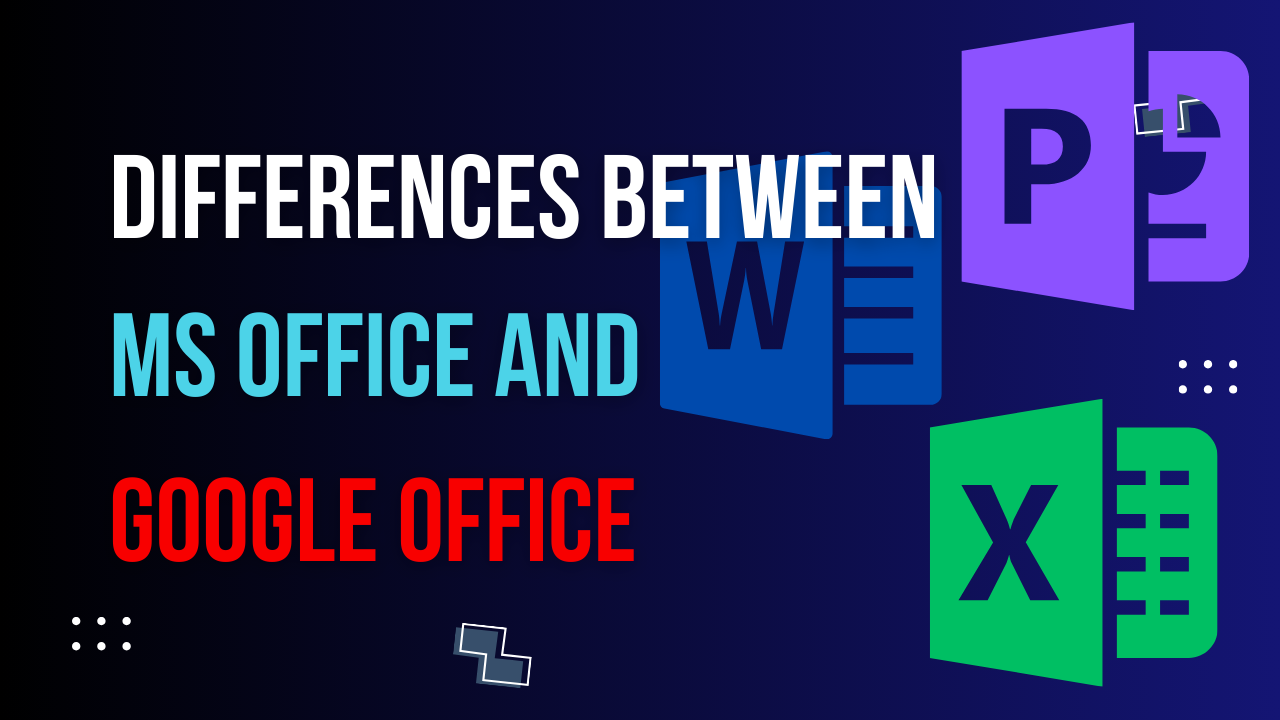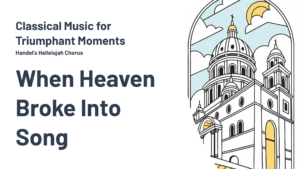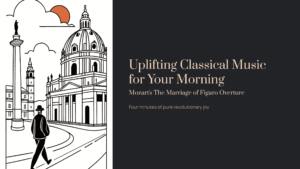Table of Contents
Hey there! Let’s chat about Microsoft Office and Google’s Office Suite, and see what makes each of them special. It’s like comparing apples and oranges, but both are awesome in their own ways.

What’s in the Box?
- Microsoft Office: This is the old-school champ. You’ve got Word for typing up stuff, Excel for all those crazy number crunching, PowerPoint to make cool presentations, and a few more goodies like Outlook for emails, OneNote for your random thoughts, and Access to handle databases (but only on your PC).
- Google Office Suite: Now, this is the new kid on the block. It’s got Docs for writing, Sheets for spreadsheets (kind of Excel but simpler), and Slides for presentations. Plus, there’s Gmail for emails, Keep for notes, and Forms for surveys.
Teamwork Makes the Dream Work
- Microsoft Office: It’s got some neat collaboration tools, especially with Microsoft 365. You can edit stuff in real-time and share files through OneDrive. It’s more about desktop apps, but hey, they’ve got web versions too.
- Google Office Suite: Google was all about the cloud from day one. It’s super easy to work together on documents from anywhere, and all you need is the internet.
Feel and Look
- Microsoft Office: This one’s like the Swiss Army knife of office suites – lots of features and ways to tweak stuff. The interface might take a bit to get used to, but once you do, it’s super powerful.
- Google Office Suite: It’s like the friendly neighbor – simple, straightforward, and easy to use. It might not have all the bells and whistles of Microsoft Office, but it gets the job done without much fuss.
Storing Your Stuff
- Microsoft Office: Works hand-in-hand with OneDrive for storing your files in the cloud. You can also save stuff on your computer like the good old days.
- Google Office Suite: It’s all about Google Drive. Your files live in the cloud, but don’t worry, you can still access them offline if you need to.
Paying the Bills
- Microsoft Office: You can either buy it once and own it forever (for the Home & Student version) or go for a subscription model with Microsoft 365, which comes with extra features and cloud storage.
- Google Office Suite: It’s free for the basics, which is pretty cool. But if you need more oomph, there are paid plans with extra features and storage.
No Internet? No Problem!
- Microsoft Office: It’s great offline. You can do pretty much everything without an internet connection.
- Google Office Suite: It’s mostly an online thing, but there are some offline features too.
File Types and Compatibility
- Microsoft Office: Loves its own formats like .docx, .xlsx, and .pptx. These are pretty much the gold standard in many places.
- Google Office Suite: Prefers web-based formats but plays nice with Microsoft’s formats too.
Keeping Things Safe
- Microsoft Office: It’s like a fortress, especially the versions for businesses.
- Google Office Suite: Also super secure, but since it’s mostly in the cloud, some folks might have different privacy concerns.
Customizing Your Tools
- Microsoft Office: It’s a playground for add-ons and customizations, especially if you’re a business user.
- Google Office Suite: Has some add-ons too, through the Google Workspace Marketplace, but it’s not as extensive as Microsoft’s offerings.
Who Uses What?
- Microsoft Office: It’s the go-to for businesses and pros who need all the advanced features.
- Google Office Suite: It’s a hit with personal users, students, and businesses that love to collaborate online.
In a nutshell, Microsoft Office is like the all-in-one toolset with everything you could need, especially if you’re offline a lot. Google’s Office Suite, on the other hand, is super cool for cloud-based collaboration and is super user-friendly, making it a favorite in schools and for personal use. The best choice really depends on what you need and how you work.
Hope this helps make things a bit clearer! 😊
Discover More
As we wrap up our journey through the hidden layers of the internet, it’s clear that the digital world is vast and full of mysteries. But the exploration doesn’t have to stop here! If you’re intrigued by the complexities of the internet, you might also enjoy delving into these related topics
Top 10 AI Tools of 2023: Revolutionizing Productivity and Efficiency – ReViewMaster DEN (rvmden.com)