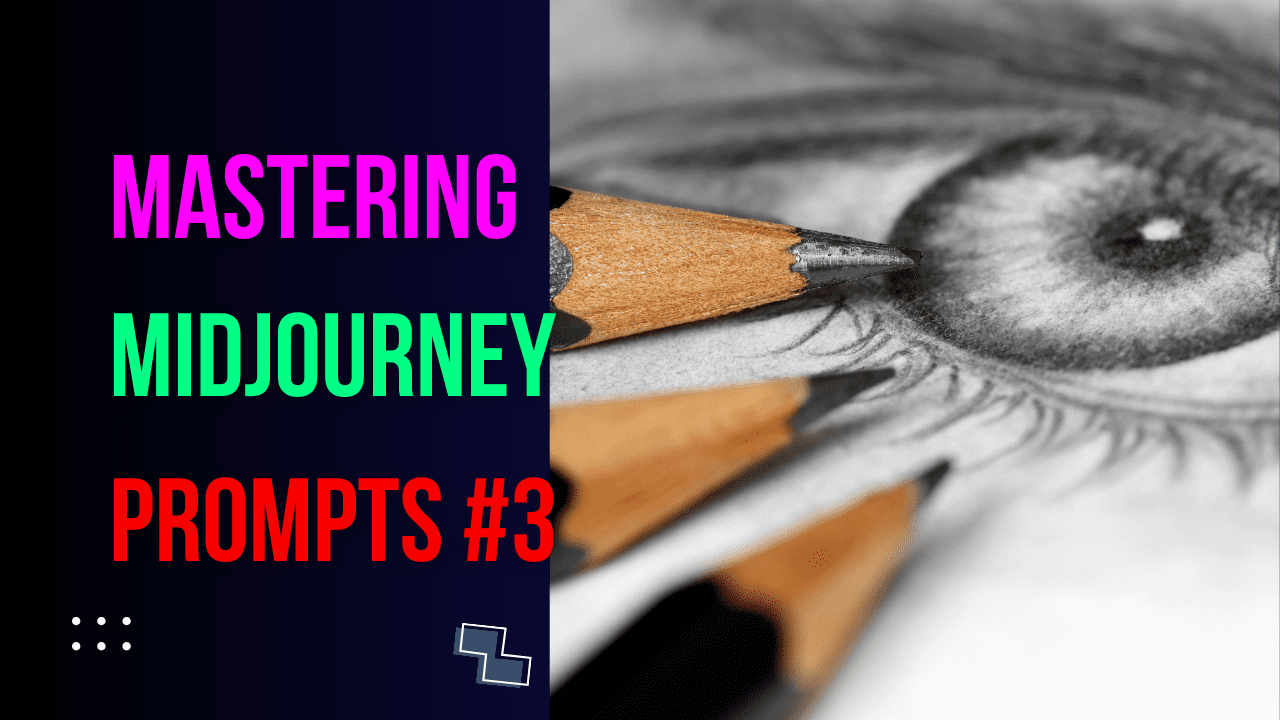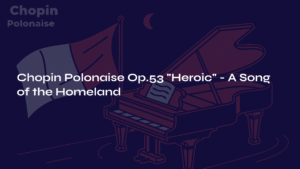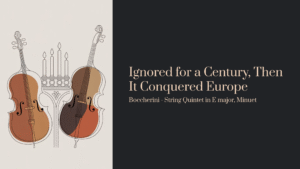Table of Contents
Exploring the Parameters of Midjourney: A Guide to Enhancing Your AI-Generated Imagery
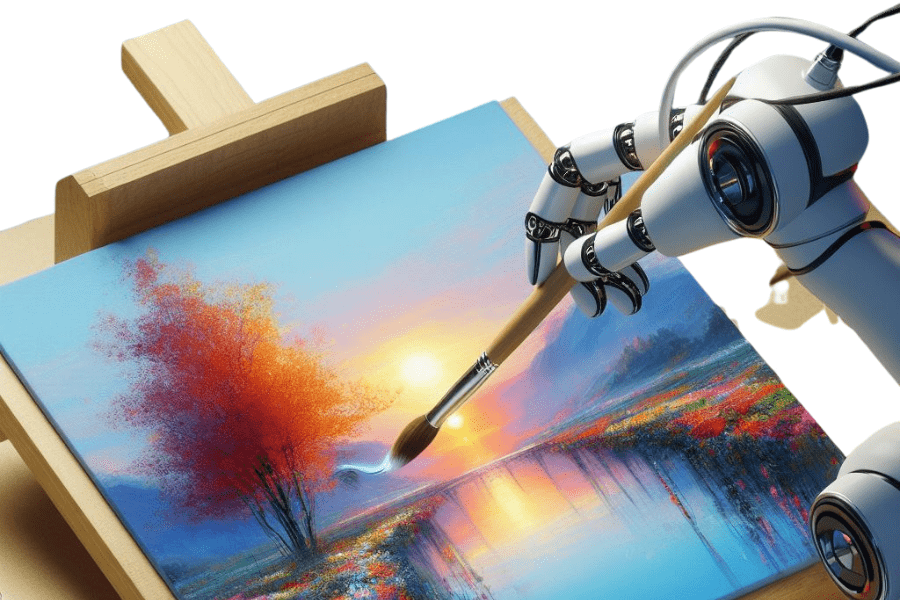
The AI-powered tool known as Midjourney has significantly transformed the process of generating and engaging with digital photography. Through a comprehensive comprehension and proficient utilization of its characteristics, users have the potential to greatly augment the caliber and pertinence of the created photographs. This blog article explores the complexities of Midjourney’s parameters, providing a thorough introduction to achieving proficiency in this cutting-edge technology.
Understanding Parameters in Midjourney
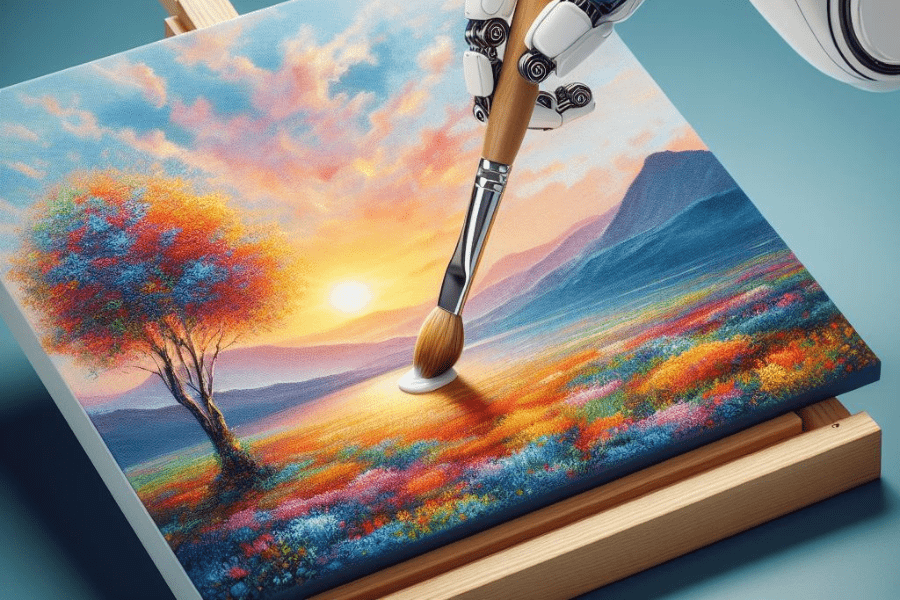
Parameters in Midjourney are essentially commands that modify the output of the AI to better align with the user’s vision. They are added at the end of the text prompts and can adjust various aspects of the generated image, such as its aspect ratio, style, and level of detail.
Midjourney Prompts : Key Parameters to Know
- Version Setting (–v): This parameter allows users to select the version of Midjourney they wish to use, with the latest version often providing more advanced features.
- Aspect Ratio (–ar): Users can define the aspect ratio of the output image, ensuring that the dimensions fit specific requirements or preferences.
- Chaos Level (–chaos): This setting controls the level of randomness in the image, which can add a degree of unpredictability and creativity to the results.
- Image Size (–w / –h): These parameters define the width and height of the generated image, giving users control over the resolution and detail.
- Style Intensity (–s): By adjusting this parameter, users can influence the artistic style’s intensity, adding more or less stylistic flair to the image.
- High-Resolution Images (–upbeta): This command enables the creation of high-resolution images, ideal for print or high-quality digital displays.
Applying Parameters Effectively
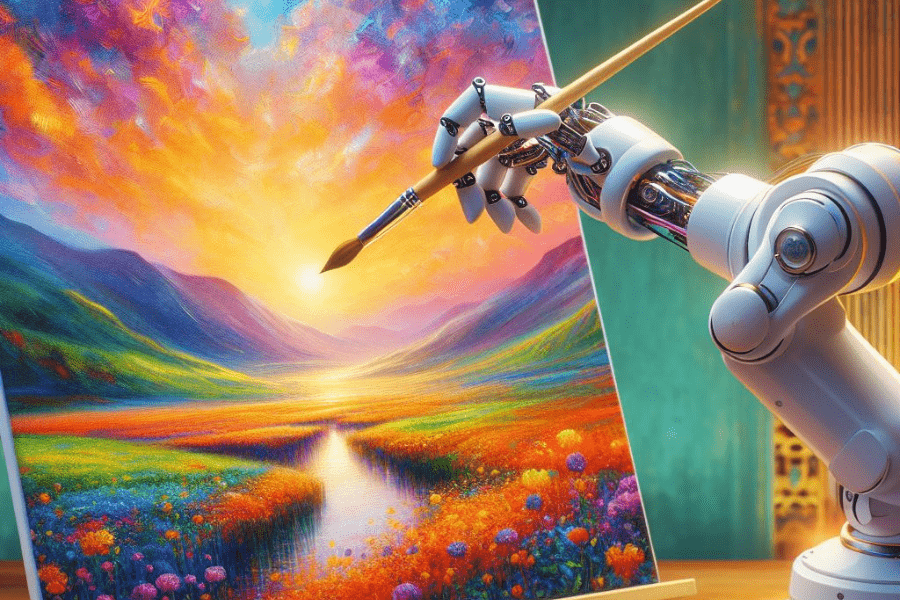
To apply these parameters, users must append them to their text prompts in the Midjourney command line. For instance, to generate an image with a specific aspect ratio and style intensity, one might use a prompt followed by --ar 16:9 --s 500.
Conclusion
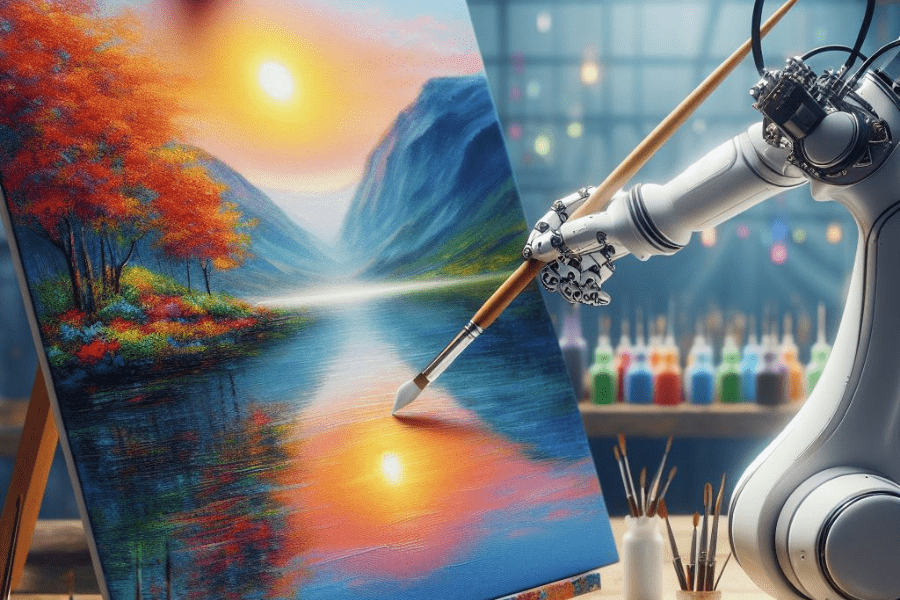
Mastering the parameters of Midjourney can unlock a new realm of possibilities for AI-generated imagery. By experimenting with different settings and understanding their effects, users can craft images that are not only visually stunning but also tailored to their specific needs and artistic vision. For those looking to dive deeper into the capabilities of Midjourney, exploring the full range of parameters and their applications is a journey well worth taking.
For a more detailed exploration of Midjourney’s parameters and their applications, consider visiting the comprehensive guides available online. These resources provide valuable insights and tips that can help both beginners and advanced users alike in creating the perfect AI-generated image. Happy journeying into the world of AI creativity!
Discover More
If this article made you happy and taught you something, I’m sure our next article will do the same for you. Each piece is carefully written to help you understand things better and enjoy reading more. So, to keep exploring and having fun, just click on this link to go to our next story.